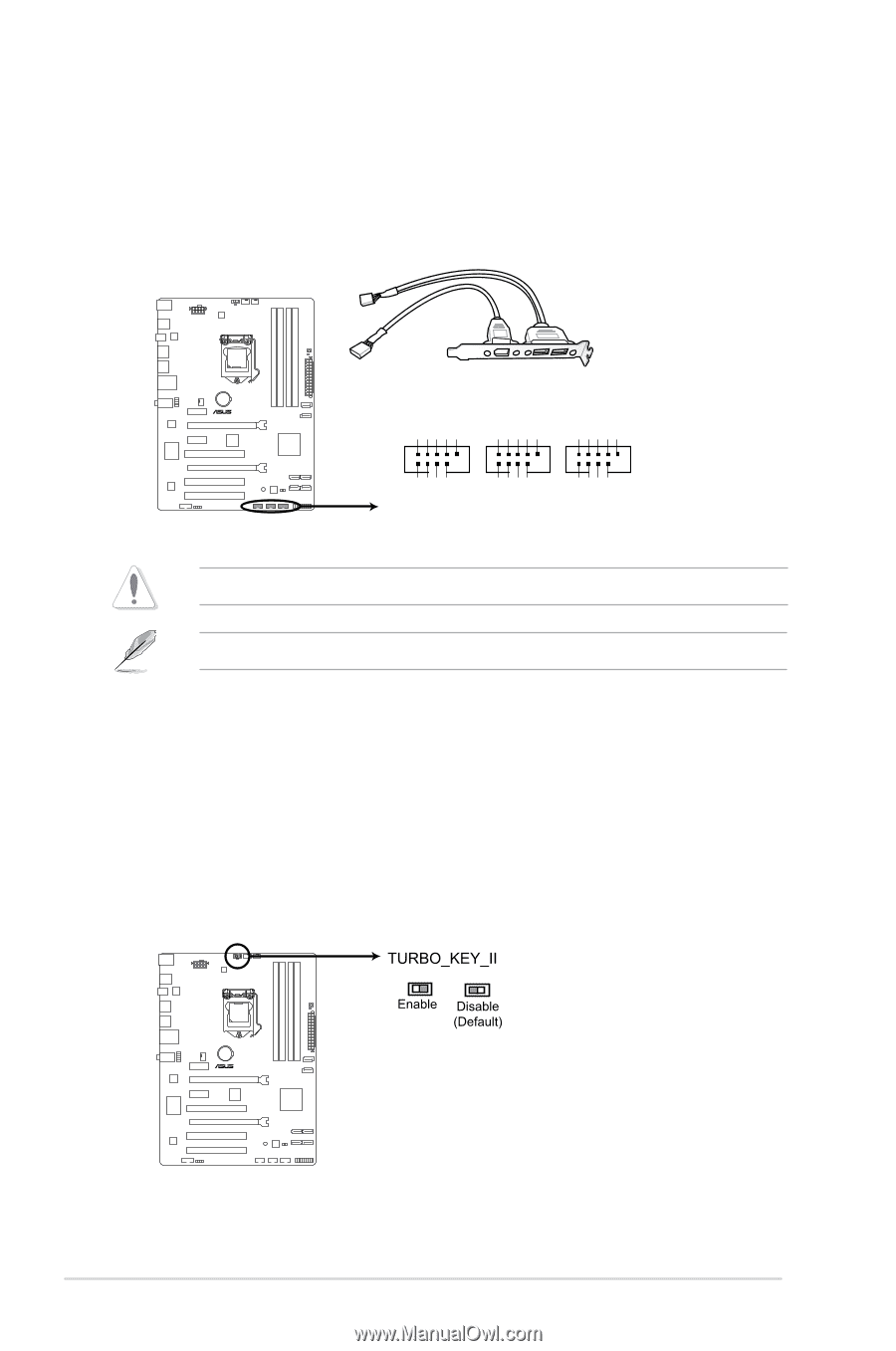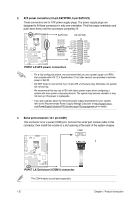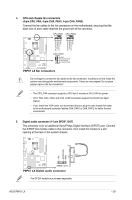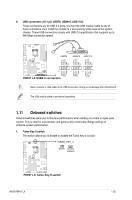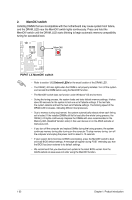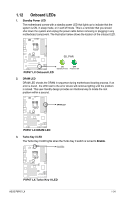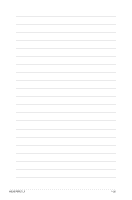Asus P8P67 LX User Manual - Page 43
Onboard switches
 |
View all Asus P8P67 LX manuals
Add to My Manuals
Save this manual to your list of manuals |
Page 43 highlights
9. USB connectors (10-1 pin USB78, USB910, USB1112) These connectors are for USB 2.0 ports. Connect the USB module cable to any of these connectors, then install the module to a slot opening at the back of the system chassis. These USB connectors comply with USB 2.0 specification that supports up to 480 Mbps connection speed. USB+5V USB_P8USB_P8+ GND NC USB+5V USB_P10USB_P10+ GND NC USB+5V USB_P12USB_P12+ GND NC P8P67 LX USB78 USB910 USB1112 USB+5V USB_P7USB_P7+ GND USB+5V USB_P9USB_P9+ GND USB+5V USB_P11USB_P11+ GND PIN 1 PIN 1 PIN 1 P8P67 LX USB2.0 connectors Never connect a 1394 cable to the USB connectors. Doing so will damage the motherboard! The USB module cable is purchased separately. 1.11 Onboard switches Onboard switches allow you to fine-tune performance when working on a bare or open-case system. This is ideal for overclockers and gamers who continually change settings to enhance system performance. 1. Turbo Key II switch This switch allows you to enable or disable the Turbo Key II function. P8P67 LX P8P67 LX Turbo Key II switch ASUS P8P67 LX 1-32