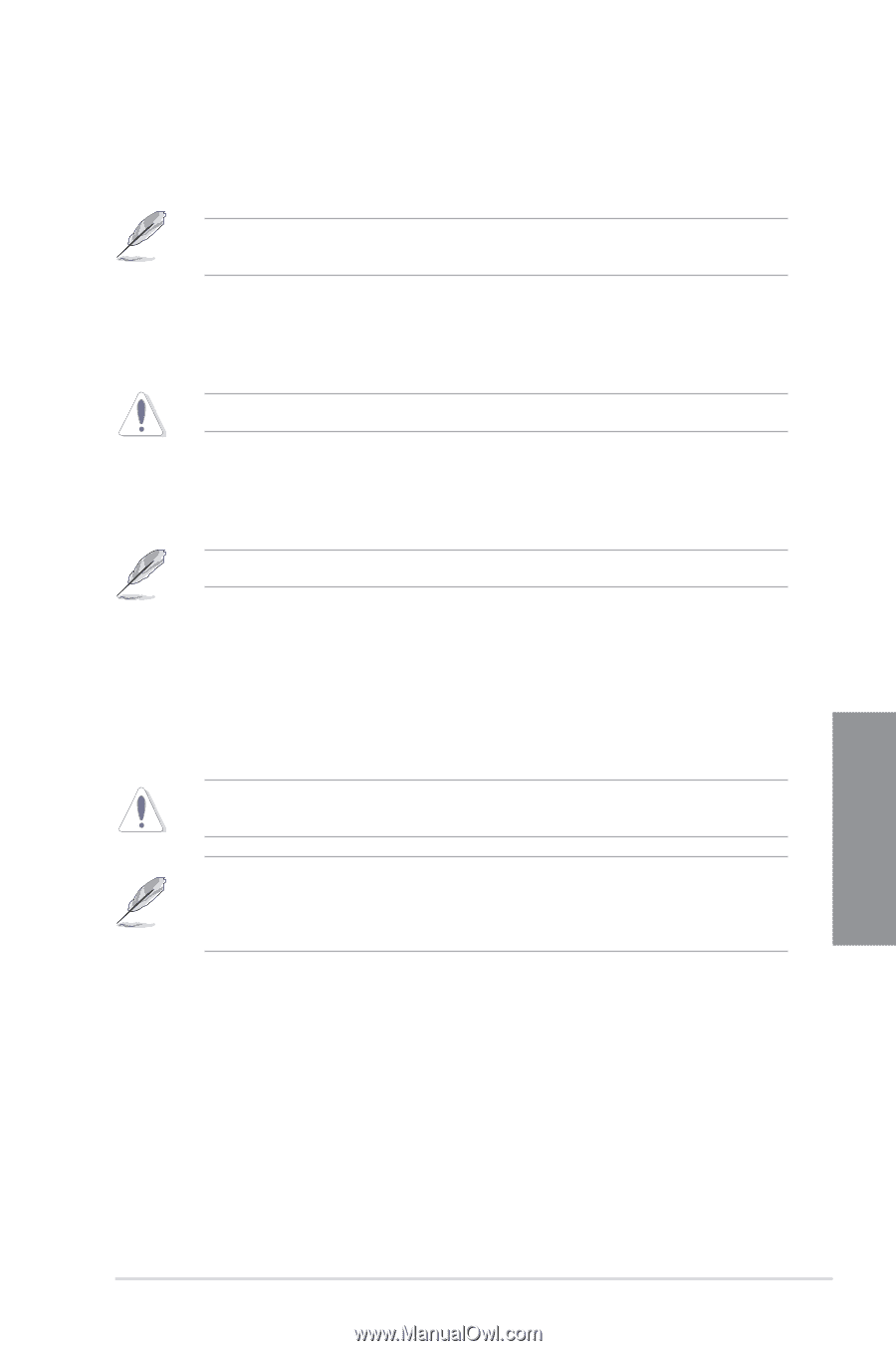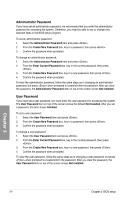Asus P8Z77-V LE P8Z77-V LE User's Manual - Page 75
CPU Power Response Control [Auto]
 |
View all Asus P8Z77-V LE manuals
Add to My Manuals
Save this manual to your list of manuals |
Page 75 highlights
CPU Current Capability [100%] Allows you to configure the total power range, and extends the overclocking frequency range simultaneously. Configuration options: [100%] [110%] [120%] [130%] [140%] Choose a higher value when overclocking, or under a high CPU loading for extra power support. CPU Power Thermal Control [125] A higher temperature brings a wider CPU power thermal range and extends the overclocking tolerance to enlarge the O.C. potential. Use the and keys to adjust the value. The values range from 125 to 135. DO NOT remove the thermal module. The thermal conditions should be monitored. CPU Power Response Control [Auto] The DIG+ VRM controller provides a faster, and precise power response rate for the CPU. Apply a higher value for an extreme overclocking. Configuration options: [Auto] [Regular: 100%] [Medium: 150%] [Fast: 200%] [Ultra Fast: 250%] The actual performance boost may vary depending on your CPU configuration. iGPU Load-line Calibration [Auto] Allows you to set the iGPU Load-line Calibration. Configuration options: [Auto] [Regular] [High] [Extreme] iGPU Current Capability [100%] Allows you to set the iGPU Current Capability. Configuration options: [100%] [110%] [120%] [130%] Do not remove the thermal module while changing the DIGI+ VRM related parrameters . The thermal conditions should be monitored. Chapter 3 Some of the following items are adjusted by typing the desired values using the numeric keypad and press the key. You can also use the and keys to adjust the value. To restore the default setting, type [auto] using the keyboard and press the key. DRAM Current Capability [100%] Allows you to set the DRAM Current Capability. Configuration options: [100%] [110%] [120%] [130%] DRAM Voltage Frequency [Auto] Allows you to set the DRAM Voltage Frequency automatically or manually. Configuration options: [Auto] [Manual] DRAM Fixed Frequency Mode [XXX] This item appears only when you set the DRAM Voltage item to [Manual] and allows you to set a fixed DRAM frequency. Use the and keys to adjust the value. The values range from 300k Hz to 500k Hz with a 50k Hz interval. ASUS P8Z77-V LE 3-11