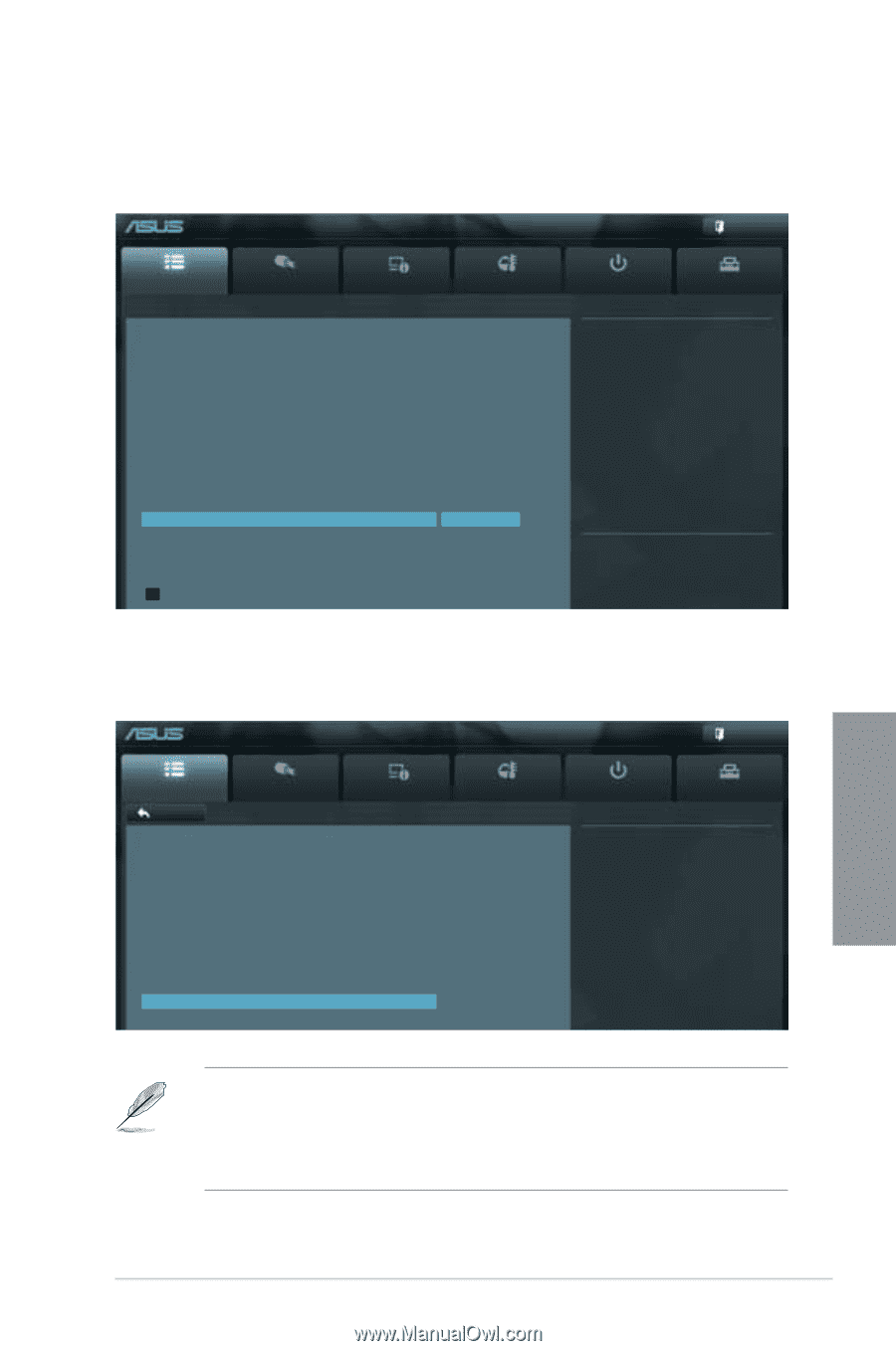Asus P8Z77-V LK User Manual - Page 69
メインメニュー - installation
 |
View all Asus P8Z77-V LK manuals
Add to My Manuals
Save this manual to your list of manuals |
Page 69 highlights
3.3 UEFI BIOS UtilityのAdvanced Mode EFI BIOS Utility - Advanced Mode Exit Main Ai Tweaker Advanced Monitor BIOS Information BIOS Version Build Date ME Version South Bridge Stepping 0204 x64 02/22/2012 8.0.2.1410 C1 CPU Information Genuine Intel(R) CPU 0 @ 2.90GHz Speed 2900 MHz Memory Information Total Memory Memory Frequency 1024 MB (DDR3) 1333 MHz System Language English System Date System Time Access Level [Fri 11/08/2011] [16:46:15] Administrator > Security Boot Tool Choose the system default language EFI BIOS Utility - Advanced Mode Main Back Ai Tweaker Main\ Security > Advanced Password Description If ONLY the Administrator's password is set, then this only limits access to Setup and is only asked for when entering Setup If ONLY the User's password is set, then this is a power on password and must be entered to boot or enter Setup. In Setup the User will have Administrator rights Administrator Password User Password Administrator Password User Password Monitor Not Installed Not Installed Exit Boot Tool To clear the administrator password, key in the current password in the Enter Current Password box, and then press when prompted to create/confirm the password. CMOS Clear CMOS 2.2.5 Administrator User Password Not Installed Installed Chapter 3 ASUS P8Z77-V LK 3-5