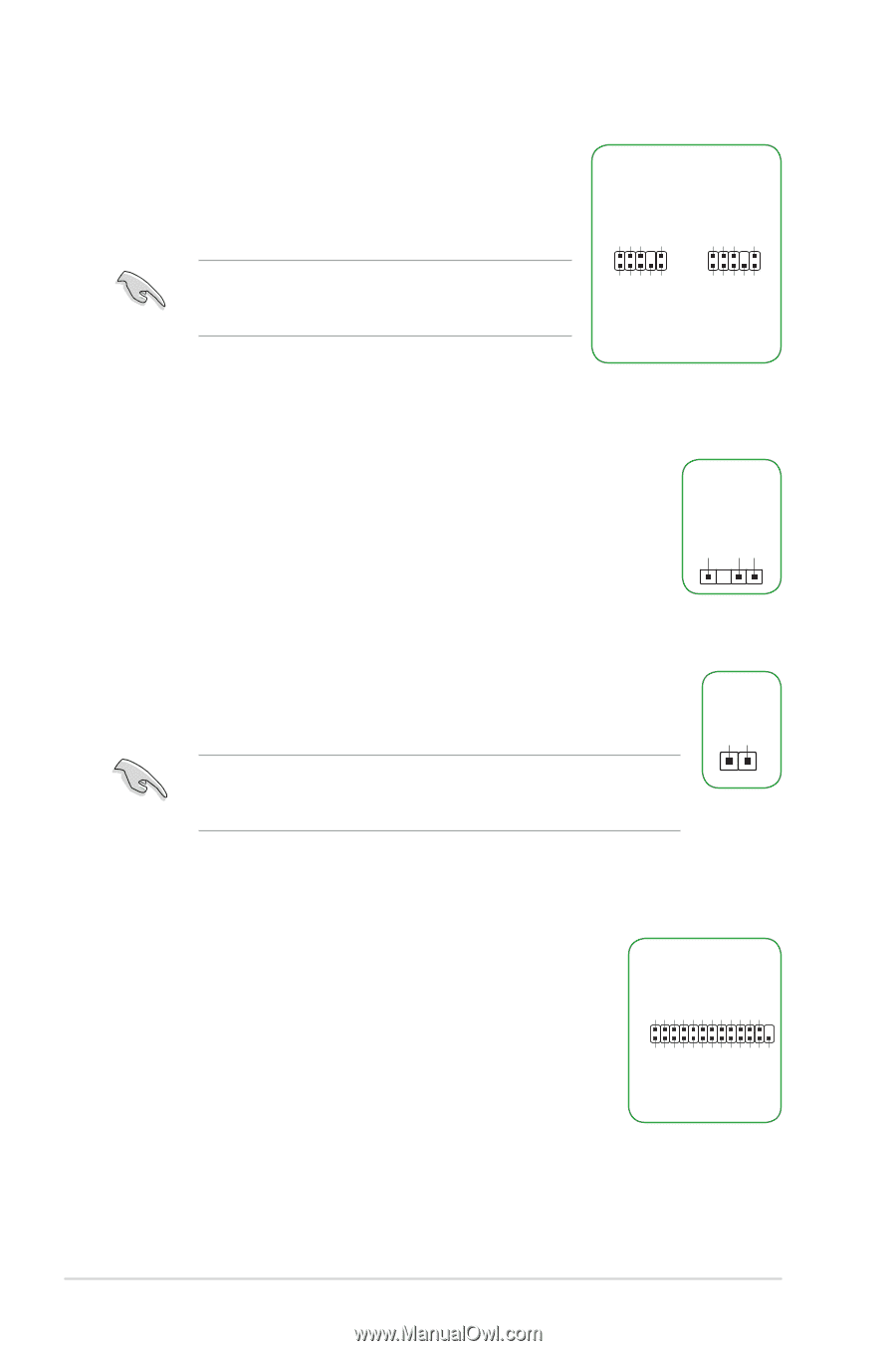Asus PRIME B250M-K Motherboard Pin Definition.English - Page 8
Front panel audio connector 10-1 pin AAFP, Digital audio connector 4-1 pin SPDIF_OUT
 |
View all Asus PRIME B250M-K manuals
Add to My Manuals
Save this manual to your list of manuals |
Page 8 highlights
8. Front panel audio connector (10-1 pin AAFP) This connector is for a chassis-mounted front panel audio AAFP I/O module that supports either HD Audio or legacy AC`97 audio standard. Connect one end of the front panel audio I/O module cable to this connector. AGND NC SENSE1_RETUR SENSE2_RETUR AGND NC NC NC We recommend that you connect a high-definition front panel audio module to this connector to avail of the motherboard's high-definition audio capability. PIN 1 PIN 1 MIC2 MICPWR Line out_R NC Line out_L PORT1 L PORT1 R PORT2 R SENSE_SEND PORT2 L HD-audio-compliant Legacy AC'97 pin definition compliant definition 9. Digital audio connector (4-1 pin SPDIF_OUT) This connector is for an additional Sony/Philips Digital Interface (S/PDIF) SPDIF_OUT port. Connect the S/PDIF Out module cable to this connector, then install the module to a slot opening at the back of the system chassis. +5V SPDIFOUT GND 10. Direct connector (2-pin DRCT) This connector is for the chassis-mounted button that supports the DirectKey function. Connect the button cable that supports DirectKey, from the chassis to this connector on the motherboard. DRCT DRCT GND Ensure that your chassis comes with the button cable that supports the PIN 1 DirectKey feature. Refer to the technical documentation that came with the chassis for details. O_LPT_XAFD#_R O_LPT_ERROR#_R O_LPT_XINIT#_R O_LPT_XSLIN#_R GND GND GND GND GND GND GND GND 11. LPT connector (26-1 pin LPT) The LPT (Line Printing Terminal) connector supports devices such as a printer. LPT standardizes as IEEE 1284, which is the parallel port interface on IBM PC-compatible computers. PIN 1 O_LPT_XSTB#_R O_LPT_XPD0_R O_LPT_XPD1_R O_LPT_XPD2_R O_LPT_XPD3_R O_LPT_XPD4_R O_LPT_XPD5_R O_LPT_XPD6_R O_LPT_XPD7_R O_LPT_ACK#_R O_LPT_BUSY_R O_LPT_PE_R O_LPT_SLCT_R 1-8 Motherboard Pin Definition