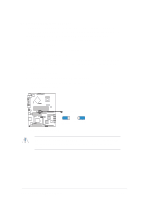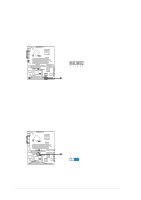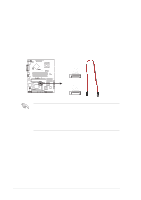Asus PSCH-SR SCSI PSCH-SR User Manual English Version - Page 40
Connectors
 |
View all Asus PSCH-SR SCSI manuals
Add to My Manuals
Save this manual to your list of manuals |
Page 40 highlights
2.7 Connectors 2.7.1 Rear panel connectors 1 2 7 6 5 4 3 1. PS/2 mouse port. This green 6-pin connector is for a PS/2 mouse. 2. LAN1 port. This port allows Gigabit connection to a Local Area Network (LAN) through a network hub. This port is controlled by the Intel® 82547GI LAN controller. Refer to the table below for the LAN port LED indications. 3. RJ-45 port. This port allows Gigabit connection to a Local Area Network (LAN) through a network hub. This port is controlled by the Intel® 82541GI LAN controller. Refer to the table below for the RJ-45 port LED indications. Refer to the table below for the LAN port LED indications. ACT/LNK RJ45 SPEED ACT/LINK LED Status Description OFF No link GREEN Linked BLINKING Acting SPEED LED Status Description OFF 10Mbps connection ORANGE 100Mbps connection GREEN 1Gbps connection 4. VGA port. This port connects a VGA display device. 5. Serial port. This 9-pin COM1 port is for pointing devices or other serial devices. 6. USB 2.0 ports 1 and 2. These 4-pin Universal Serial Bus (USB) ports are available for connecting USB 2.0 devices. 7. PS/2 keyboard port. This purple connector is for a PS/2 keyboard. 2-22 Chapter 2: Hardware information