Asus PadFone PadFone Quick Start Guide - Page 10
Turning your PadFone on or off
 |
View all Asus PadFone manuals
Add to My Manuals
Save this manual to your list of manuals |
Page 10 highlights
Turning your PadFone on or off Press the power key on top of your PadFone to turn the device on or to turn it off. Power key IMPORTANT The first time you turn your PadFone on, you will see the Welcome screen. Touch the menu to select your preferred language then touch Next Step. Follow the succeeding onscreen instructions to set up your PadFone. To turn your PadFone off: 1. Press the power key for about five (5) seconds until the power off menu appears. 2. Touch Power Off then touch OK to confirm.
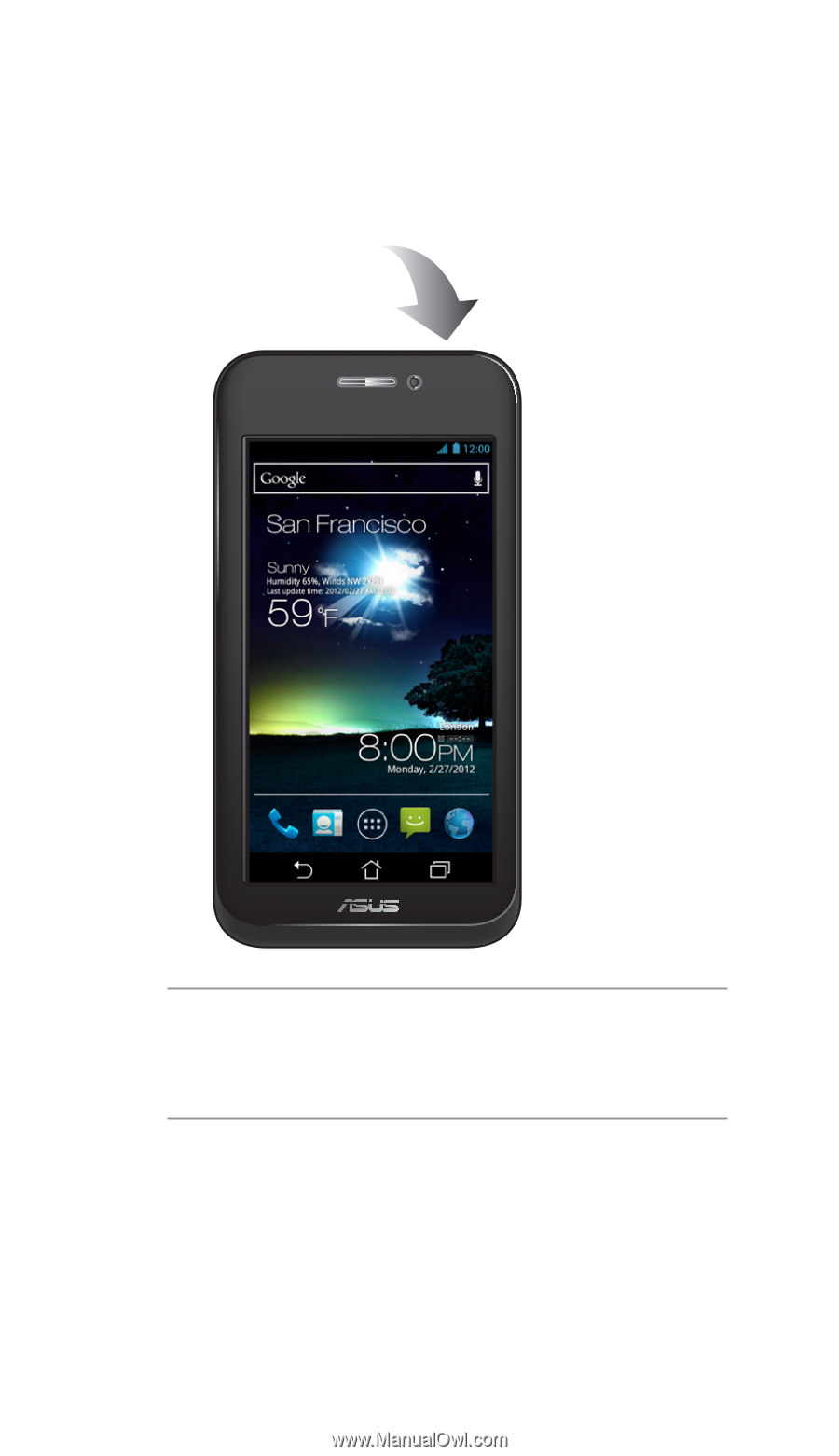
IMPORTANT
The first time you turn your PadFone on, you
will see the Welcome screen. Touch the menu to select
your preferred language then touch
Next Step
. Follow the
succeeding onscreen instructions to set up your PadFone.
To turn your PadFone off:
1.
Press the power key for about five (5) seconds until the
power off menu appears.
2.
Touch
Power Off
then touch
OK
to confirm.
Turning your PadFone on or off
Press the power key on top of your PadFone to turn the
device on or to turn it off.
Power key









