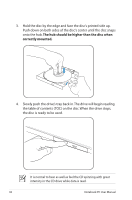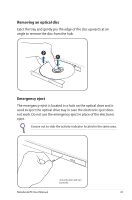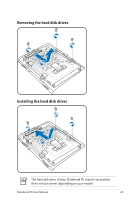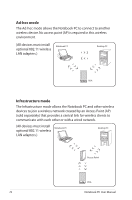Asus Pro4ISV User Manual - Page 65
Removing the hard disk drives, The hard disk drive of your Notebook PC may be secured
 |
View all Asus Pro4ISV manuals
Add to My Manuals
Save this manual to your list of manuals |
Page 65 highlights
Removing the hard disk drives Installing the hard disk drives The hard disk drive of your Notebook PC may be secured by three or four screws depending on your model. Notebook PC User Manual 65

Notebook PC User Manual
65
Removing the hard disk drives
Installing the hard disk drives
The hard disk drive of your Notebook PC may be secured by
three or four screws depending on your model.