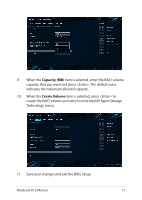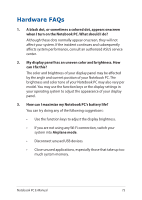Asus ProArt StudioBook Pro 15 W500 Users Manual - Page 71
Capacity MB, Create Volume, create the RAID volume and return to the IntelR Rapid Storage
 |
View all Asus ProArt StudioBook Pro 15 W500 manuals
Add to My Manuals
Save this manual to your list of manuals |
Page 71 highlights
9. When the Capacity (MB) item is selected, enter the RAID volume capacity that you want and press . The default value indicates the maximum allowed capacity. 10. When the Create Volume item is selected, press to create the RAID volume and return to the Intel(R) Rapid Storage Technology menu. 11. Save your changes and exit the BIOS Setup. Notebook PC E-Manual 71

Notebook PC E-Manual
71
9.
When the
Capacity (MB)
item is selected, enter the RAID volume
capacity that you want and press <Enter>. The default value
indicates the maximum allowed capacity.
10.
When the
Create Volume
item is selected, press <Enter> to
create the RAID volume and return to the Intel(R) Rapid Storage
Technology menu.
11.
Save your changes and exit the BIOS Setup.