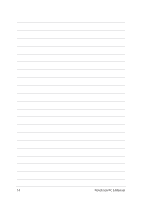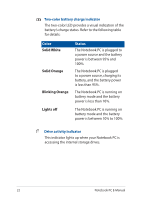Asus ProArt Studiobook Pro 16 OLED W7604 Users Manual - Page 19
Keyboard, Capital lock indicator, ASUS Dial, Use ASUS Dial to adjust volume, change brush opacity
 |
View all Asus ProArt Studiobook Pro 16 OLED W7604 manuals
Add to My Manuals
Save this manual to your list of manuals |
Page 19 highlights
Keyboard The keyboard provides full-sized QWERTY keys with a comfortable travel depth for typing. It also enables you to use the function keys, allows quick access to Windows, and controls other multimedia functions. NOTE: The keyboard layout differs by model or territory. Capital lock indicator This indicator lights up when the capital lock function is activated. Using capital lock allows you to type capitalized letters (such as A, B, C) using your Notebook PC's keyboard. ASUS Dial Use ASUS Dial to adjust volume, change brush opacity, increase or decrease display brightness, and much more. ASUS Dial supports content creator oriented applications including Windows Office and Adobe softwares. You can also customize some of the most common functions with ASUS Dial. Notebook PC E-Manual 19