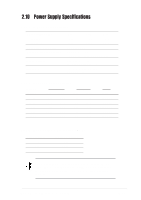Asus Pundit-S Pundit Manual - Page 24
Install a CD/DVD-ROM drive
 |
View all Asus Pundit-S manuals
Add to My Manuals
Save this manual to your list of manuals |
Page 24 highlights
2.6 Install a CD/DVD-ROM drive In the future, you may want to upgrade your CD/DVD-ROM drive for higher speed. Follow these steps to install a CD/DVD-ROM drive. 1. After dislodging the disk drive assembly and disconnecting all cable connections, place disk drive assembly on a stable surface. 2. If you are replacing an installed CD/DVD-ROM drive, first remove the four screws (two on each side) to dislodge currently installed drive. 3. Slide the new CD/DVD-ROM drive in the vacated CD/DVD-ROM drive slot. Properly match the screw holes on each side of the drive. If the screw holes doesn't match, pull the drive out and reverse the drive entry. 4. After properly matching the screw holes, tighten the four screws (two on each side). Make sure the drive is stable in place. 2-10 Chapter 2: System Assemby