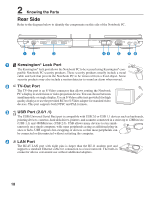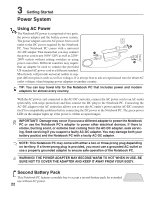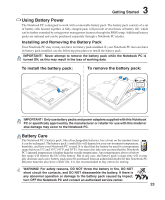Asus R1F-K049E R1F User's Manual for English Edtion(E2541) - Page 20
Front Side
 |
UPC - 884840088837
View all Asus R1F-K049E manuals
Add to My Manuals
Save this manual to your list of manuals |
Page 20 highlights
2 Knowing the Parts Front Side Refer to the diagram below to identify the components on this side of the Notebook PC. 1 2 3 1 Display Panel Reversible Latch One reversible latch on the front of the Notebook PC locks the display panel in the closed position or in the tablet PC mode. The reversible latch must be manually switched from one mode to the other. 2 Tablet PC Pen The tablet PC pen allows you to write or select items on the Notebook PC's touch panel. 3 Display Panel Button Press the display panel button to open the display panel. WARNING! When opening, do not force the display panel down to the table or else the hinges may break! Never lift the Notebook PC by the display panel! 20

20
2
Knowing the Parts
Front Side
Refer to the diagram below to identify the components on this side of the Notebook PC.
1
2
3
WARNING!
When opening, do not force the display panel down to the table or else
the hinges may break! Never lift the Notebook PC by the display panel!
Display Panel Button
Press the display panel button to open the display panel.
2
3
1
Display Panel Reversible Latch
One reversible latch on the front of the Notebook PC locks the display panel in the closed position or in
the tablet PC mode. The reversible latch must be manually switched from one mode to the other.
Tablet PC Pen
The tablet PC pen allows you to write or select items on the Notebook PC’s touch panel.