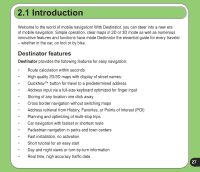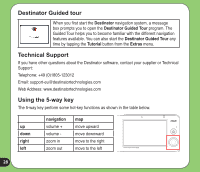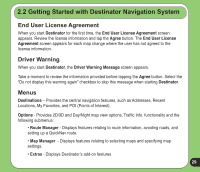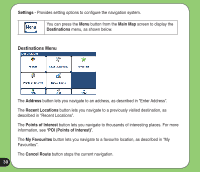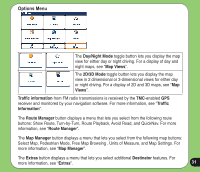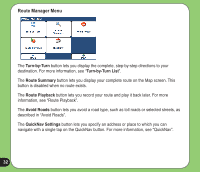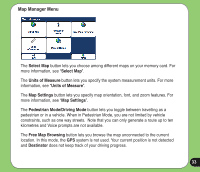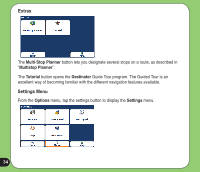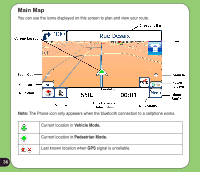Asus R600 ASUS PND R600 User Manual in English - Page 32
Route Manager Menu
 |
UPC - 610839943371
View all Asus R600 manuals
Add to My Manuals
Save this manual to your list of manuals |
Page 32 highlights
Route Manager Menu The Turn-by-Turn button lets you display the complete, step-by-step directions to your destination. For more information, see "Turn-by-Turn List". The Route Summary button lets you display your complete route on the Map screen. This button is disabled when no route exists. The Route Playback button lets you record your route and play it back later. For more information, see "Route Playback". The Avoid Roads button lets you avoid a road type, such as toll roads or selected streets, as described in "Avoid Roads". The QuickNav Settings button lets you specify an address or place to which you can navigate with a single tap on the QuickNav button. For more information, see "QuickNav". 32

²±
Route Manager Menu
The
Turn-by-Turn
button lets you display the complete, step-by-step directions to your
destination. For more information, see “
Turn-by-Turn List
”.
The
Route Summary
button lets you display your complete route on the Map screen. This
button is disabled when no route exists.
The
Route Playback
button lets you record your route and play it back later. For more
information, see “Route Playback”.
The
Avoid Roads
button lets you avoid a road type, such as toll roads or selected streets, as
described in “Avoid Roads”.
The
QuickNav Settings
button lets you specify an address or place to which you can
navigate with a single tap on the QuickNav button. For more information, see “QuickNav”.