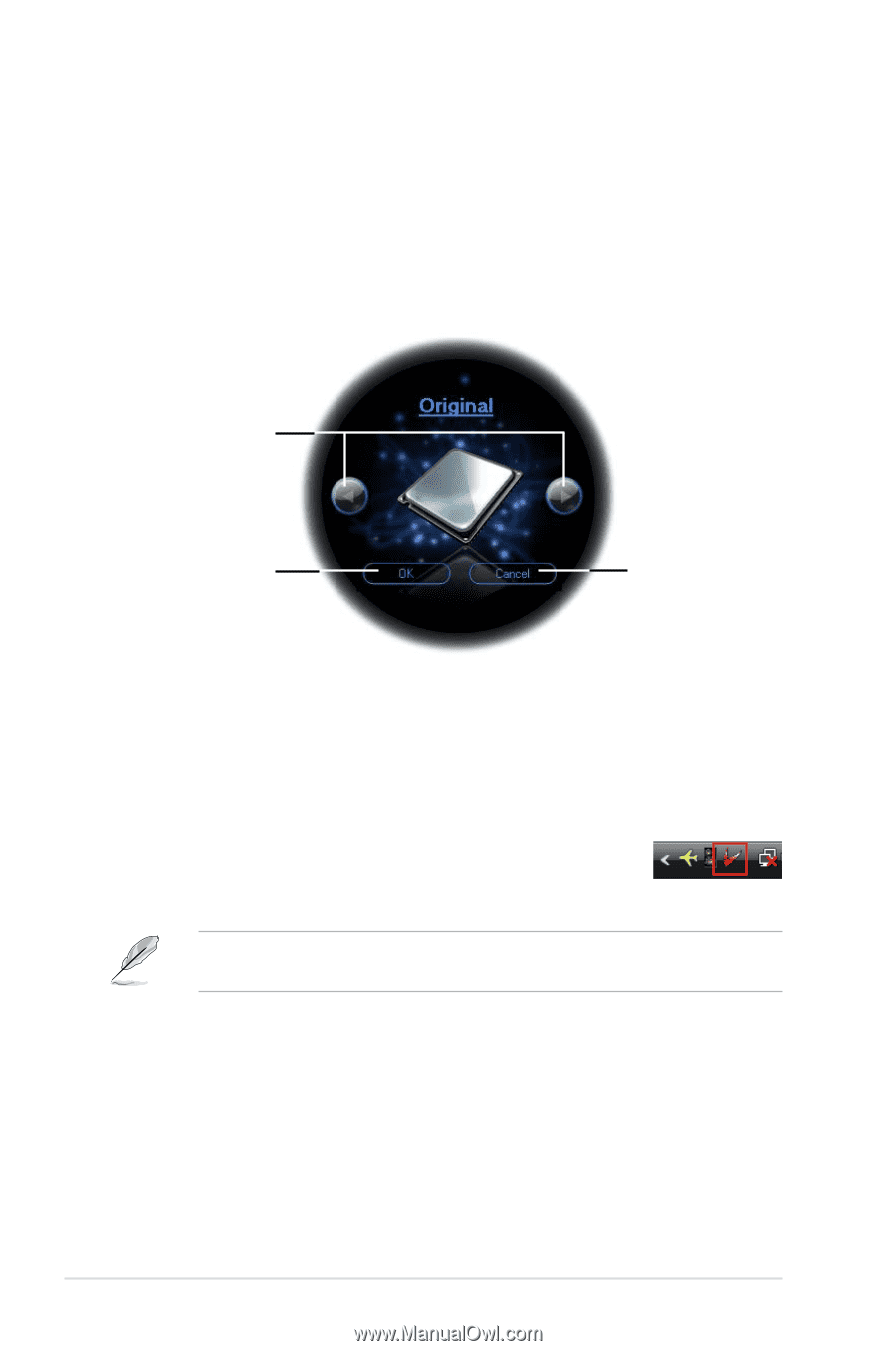Asus RAMPAGE III EXTREME User Manual - Page 160
TurboV EVO, CPU Level Up, ASUS TurboV EVO introduces - motherboard manual
 |
View all Asus RAMPAGE III EXTREME manuals
Add to My Manuals
Save this manual to your list of manuals |
Page 160 highlights
4.3.5 CPU Level Up The CPU Level Up allows you to overclock immediately with OC profile presets in WIndows® environment without the hassle of entering BIOS. After installing AI Suite from the bundled Support DVD, launch the utility by doubleclicking the AI Suite icon�i�n�t�h�e��W��in��d�o�w�s�® notification area a��n�d��c�l�ic�k��t�h�e��C�P��U� Level Up button on the AI Suite main window. Click to select a CPU level Click to apply the selected CPU level Click to exit the utlity 4.3.6 TurboV EVO ASUS TurboV EVO introduces TurboV that allows you to overclock your system effectively. Install ASUS TurboV EVO from the support DVD that came with the motherboard package. If the TurboV EVO is correctly installed, you will find the TurboV EVO icon on the Windows notification area. Click on the icon to display the TurboV EVO control panel. Refer to the software manual in the support DVD or visit the ASUS website at www.asus.com for detailed software configuration. 4-24 Chapter 4: Software support