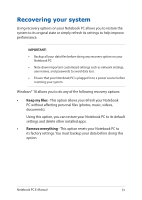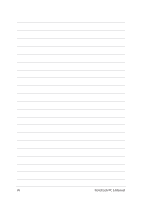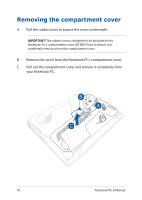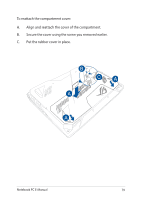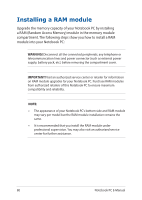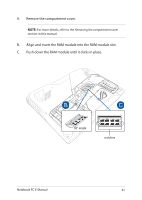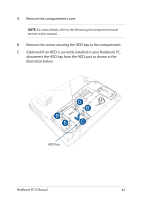Asus ROG G703 G703GX series users manual - Page 78
Removing the compartment cover
 |
View all Asus ROG G703 manuals
Add to My Manuals
Save this manual to your list of manuals |
Page 78 highlights
Removing the compartment cover A. Pull the rubber cover to expose the screw underneath. IMPORTANT! The rubber cover is designed to be attached to the Notebook PC's compartment cover. DO NOT force to detach it or completely remove it from the compartment cover. B. Remove the screw from the Notebook PC's compartment cover. C. Pull out the compartment cover and remove it completely from your Notebook PC. 78 Notebook PC E-Manual
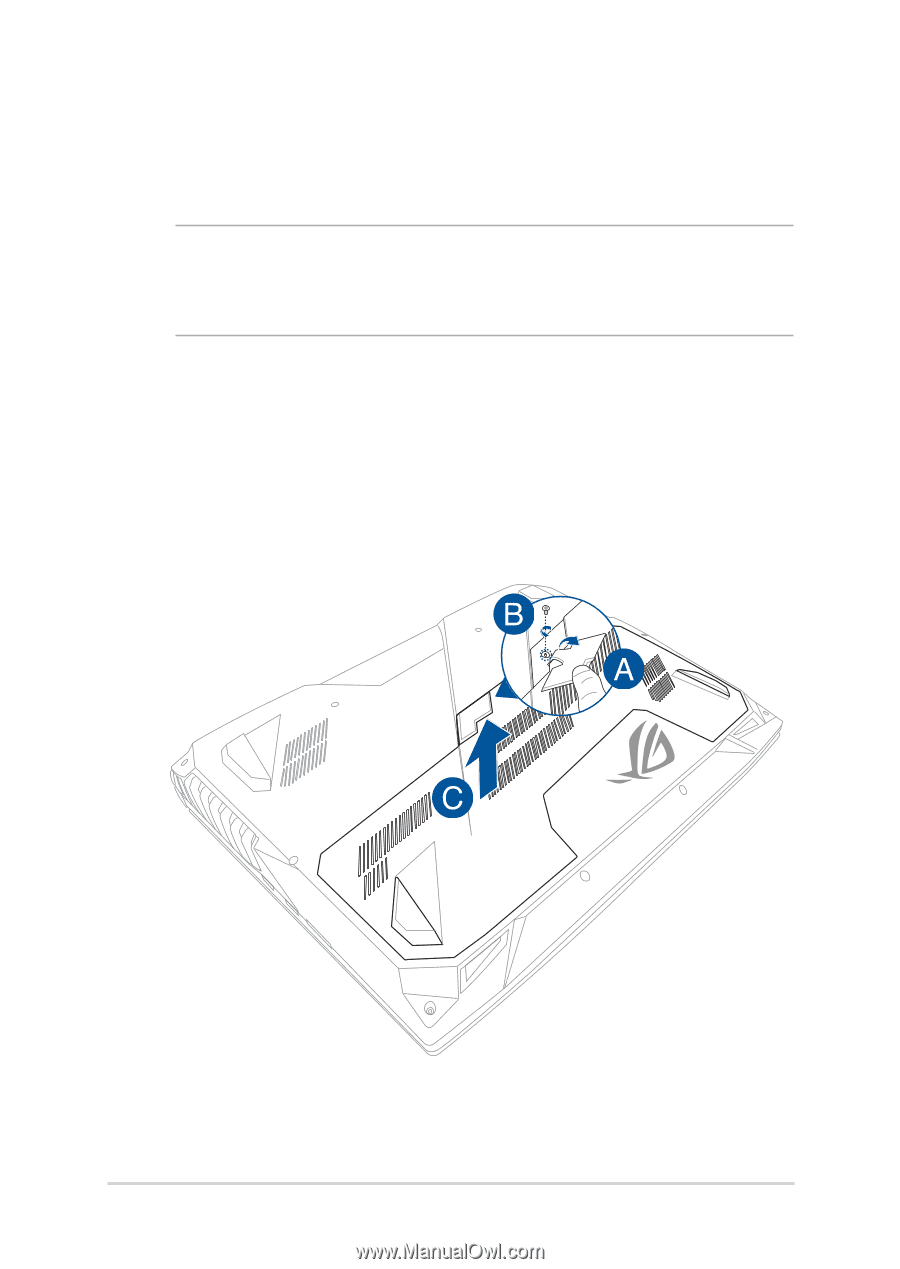
78
Notebook PC E-Manual
Removing the compartment cover
A.
Pull the rubber cover to expose the screw underneath.
IMPORTANT!
The rubber cover is designed to be attached to the
Notebook PC’s compartment cover. DO NOT force to detach it or
completely remove it from the compartment cover.
B.
Remove the screw from the Notebook PC’s compartment cover.
C.
Pull out the compartment cover and remove it completely from
your Notebook PC.