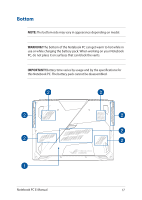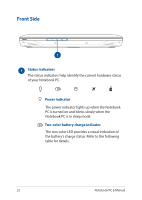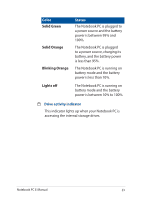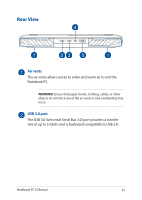Asus ROG G703 Users Manual - Page 21
your Notebook PC to Sony/Philips Digital Interconnect Format, Microphone input jack port
 |
View all Asus ROG G703 manuals
Add to My Manuals
Save this manual to your list of manuals |
Page 21 highlights
Microphone input jack port The microphone input jack port is used to connect your Notebook PC to an external microphone. Headphone output and S/PDIF output combo jack port This port allows you to connect your Notebook PC to amplified speakers or headphones. You can also use this port to connect your Notebook PC to Sony/Philips Digital Interconnect Format (S/PDIF) compliant devices. Notebook PC E-Manual 21
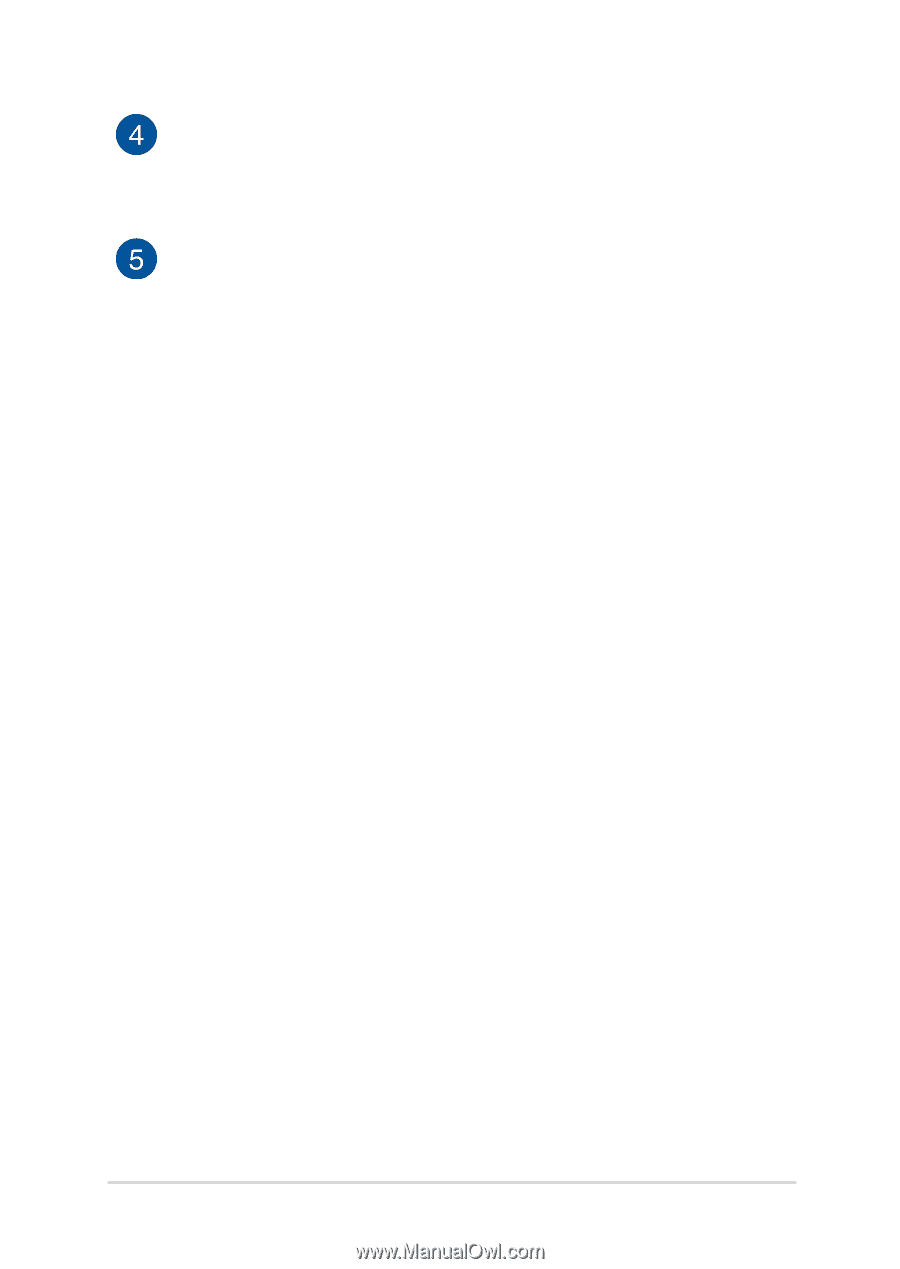
Notebook PC E-Manual
21
Microphone input jack port
The microphone input jack port is used to connect your
Notebook PC to an external microphone.
Headphone output and S/PDIF output combo jack port
This port allows you to connect your Notebook PC to amplified
speakers or headphones. You can also use this port to connect
your Notebook PC to Sony/Philips Digital Interconnect Format
(S/PDIF) compliant devices.