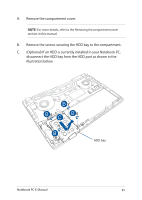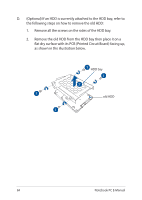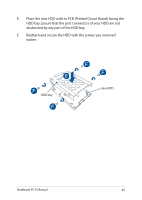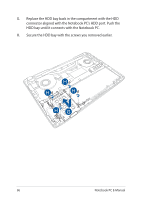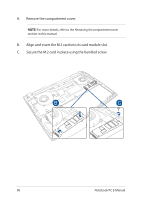Asus ROG GL502VS 7th Gen Intel Core Users Manual for English Edition - Page 84
Remove the old HDD from the HDD bay then place it on
 |
View all Asus ROG GL502VS 7th Gen Intel Core manuals
Add to My Manuals
Save this manual to your list of manuals |
Page 84 highlights
D. (Optional) If an HDD is currently attached to the HDD bay, refer to the following steps on how to remove the old HDD: 1. Remove all the screws on the sides of the HDD bay. 2. Remove the old HDD from the HDD bay then place it on a flat dry surface with its PCB (Printed Circuit Board) facing up, as shown in the illustration below. HDD bay old HDD 84 Notebook PC E-Manual
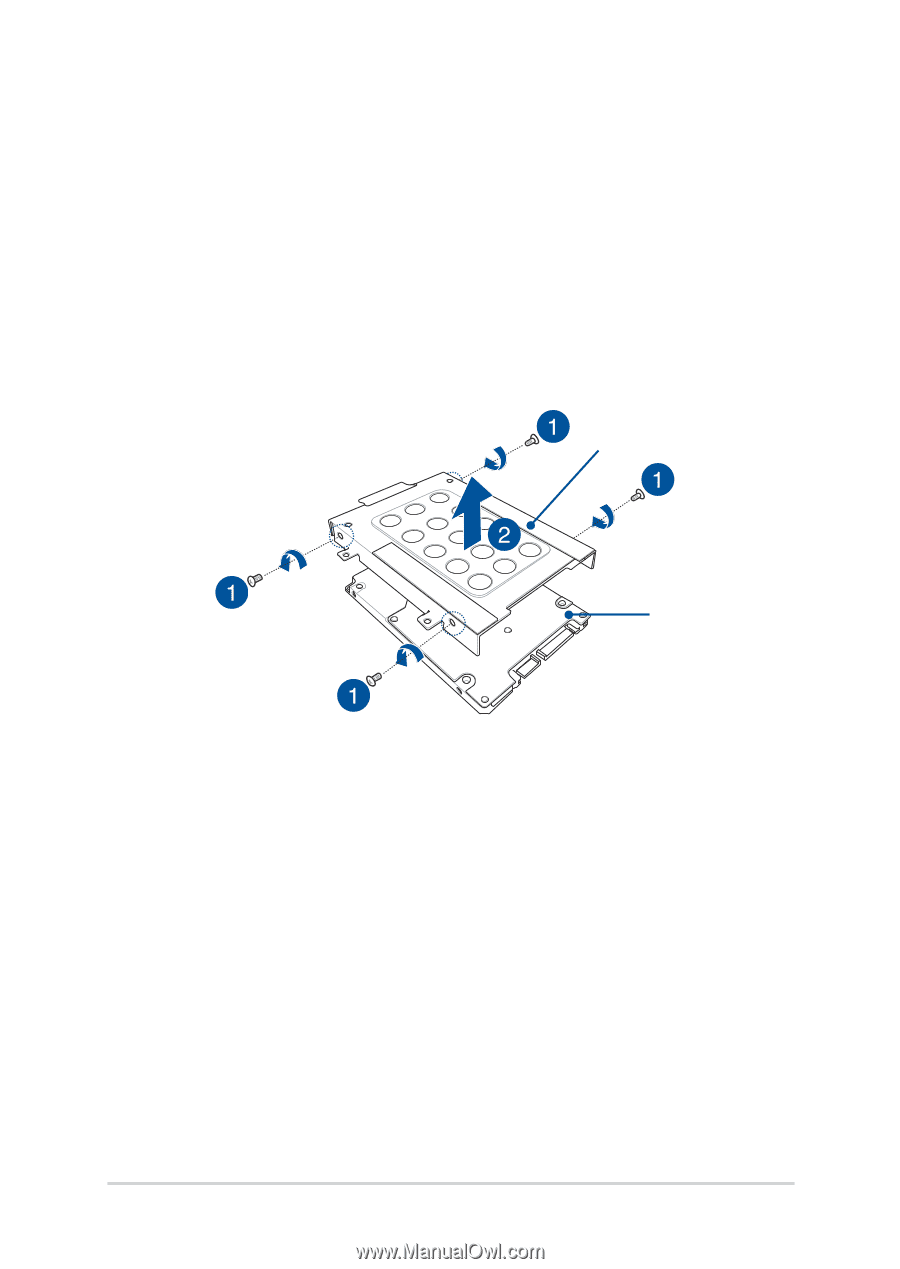
84
Notebook PC E-Manual
D.
(Optional) If an HDD is currently attached to the HDD bay, refer to
the following steps on how to remove the old HDD:
1.
Remove all the screws on the sides of the HDD bay.
2.
Remove the old HDD from the HDD bay then place it on a
flat dry surface with its PCB (Printed Circuit Board) facing up,
as shown in the illustration below.
HDD bay
old HDD