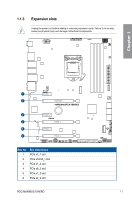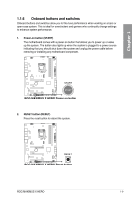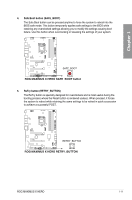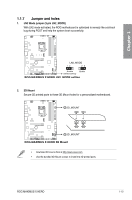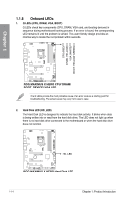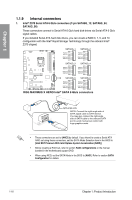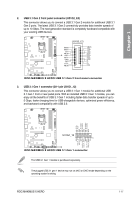Asus ROG MAXIMUS X HERO User Guide - Page 28
Slow Mode Switch SLOW_MODE
 |
View all Asus ROG MAXIMUS X HERO manuals
Add to My Manuals
Save this manual to your list of manuals |
Page 28 highlights
6. Slow Mode Switch (SLOW_MODE) Slow Mode Switch is employed during LN2 benching. The system may crash due to the CPU being unstable when using extreme overclocking, enabling slow mode will decrease the processor frequency and stabilize the system, allowing overclockers to keep track of their overclocking data. Chapter 1 1-12 Chapter 1: Product Introduction
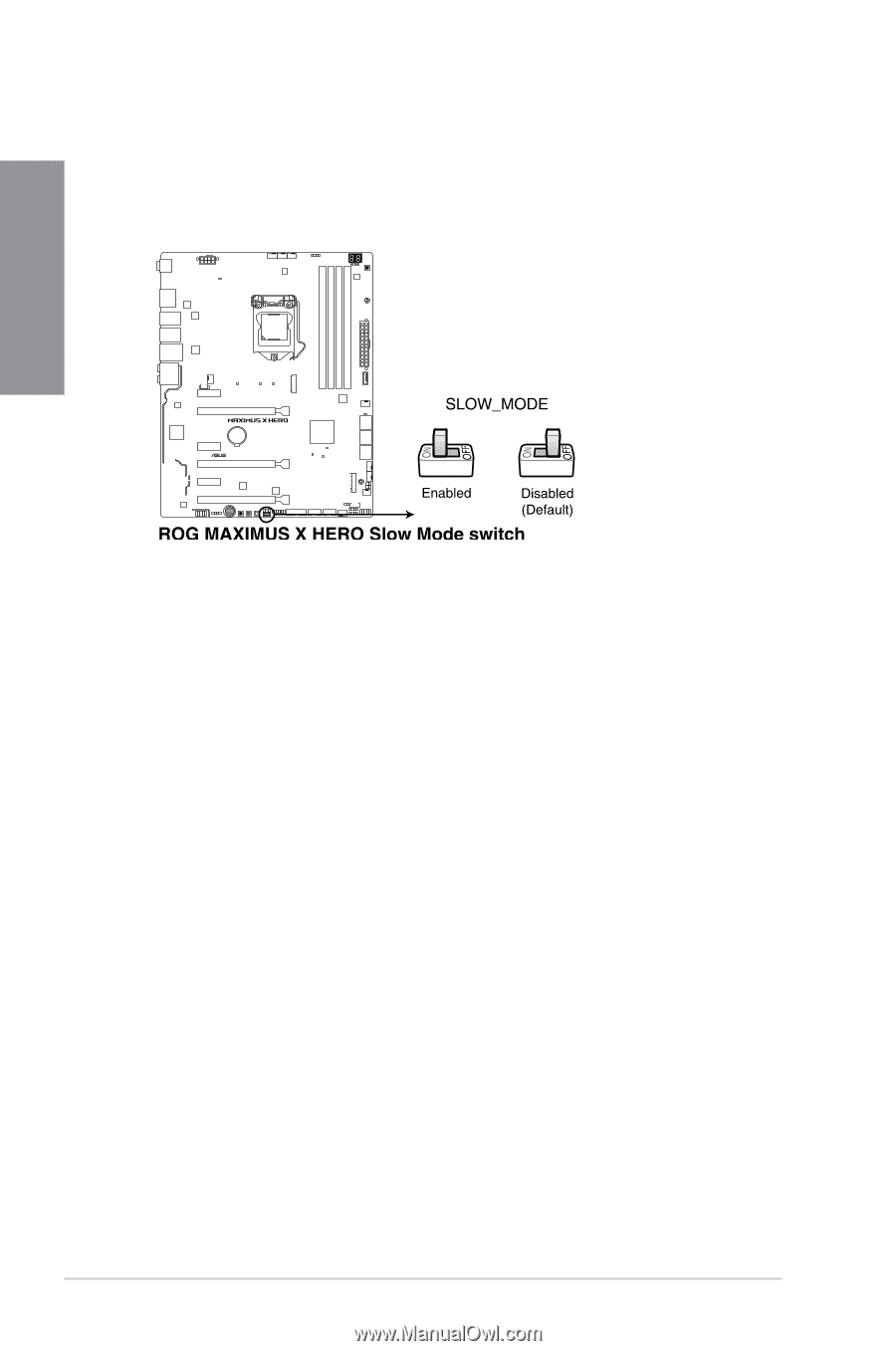
1-12
Chapter 1: Product Introduction
Chapter 1
6.
Slow Mode Switch (SLOW_MODE)
Slow Mode Switch is employed during LN2 benching. The system may crash due to
the CPU being unstable when using extreme overclocking, enabling slow mode will
decrease the processor frequency and stabilize the system, allowing overclockers to
keep track of their overclocking data.