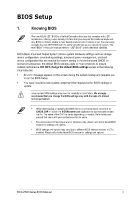ROG Z790 Series BIOS Manual
3
Contents
1.
Knowing BIOS
...............................................................................................
5
2.
BIOS setup program
.....................................................................................
6
2.1
Advanced Mode
.............................................................................
7
2.2
EZ Mode
.......................................................................................
11
2.3
Qfan Control
.................................................................................
12
2.4
AI OC Guide
.................................................................................
14
3.
My Favorites
................................................................................................
15
4.
Main menu
...................................................................................................
17
5.
Extreme Tweaker menu
..............................................................................
19
6.
Advanced menu
..........................................................................................
57
6.1
Platform Misc Configuration
.........................................................
58
6.2
CPU Configuration
.......................................................................
59
6.3
System Agent (SA) Configuration
................................................
63
6.4
PCH Configuration
.......................................................................
65
6.5
PCH Storage Configuration
..........................................................
66
6.6
PCH-FW Configuration
................................................................
67
6.7
Thunderbolt(TM) Configuration
....................................................
67
6.8
Trusted Computing
.......................................................................
69
6.9
UEFI Variables Protection
............................................................
70
6.10
PCI Subsystem Settings
..............................................................
71
6.11
USB Configuration
.......................................................................
72
6.12
Network Stack Configuration
........................................................
73
6.13
NVMe Configuration
.....................................................................
73
6.14
HDD/SSD SMART Information
....................................................
74
6.15
APM Configuration
.......................................................................
74
6.16
Onboard Devices Configuration
...................................................
75
6.17
Intel(R) Rapid Storage Technology
..............................................
78
7.
Monitor menu
..............................................................................................
79
8.
Boot menu
...................................................................................................
88
9.
Tool menu
....................................................................................................
94
9.1
ASUS EZ Flash 3 Utility
...............................................................
95
9.2
ASUS Secure Erase
.....................................................................
95
9.3
ASUS User Profile
........................................................................
96
9.4
ASUS SPD Information
................................................................
97
9.5
MemTest86
..................................................................................
97
9.6
ASUS Armoury Crate
...................................................................
98
9.7
MyASUS
.......................................................................................
98