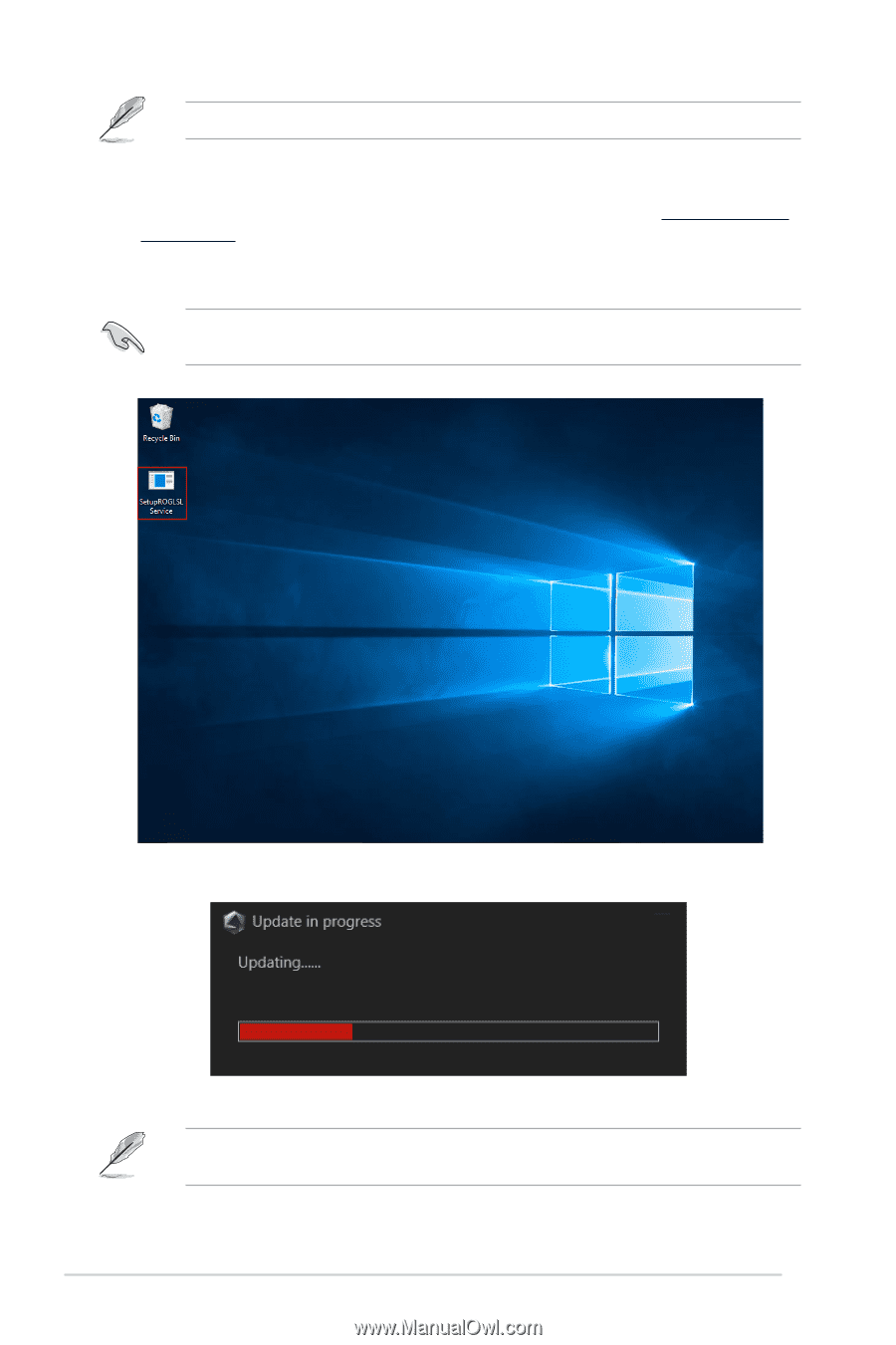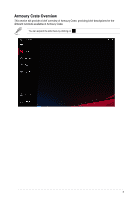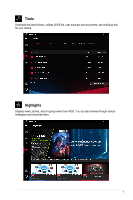Asus ROG RYUJIN 240 Armoury Crate Users Manual English - Page 2
Download the Armoury Crate installer - manual
 |
View all Asus ROG RYUJIN 240 manuals
Add to My Manuals
Save this manual to your list of manuals |
Page 2 highlights
Please skip to step 4 if you clicked Yes on the first boot up installation prompt in step 1. 2. (optional) If the prompt does not appear, or you have canceled the installation prompt, or you are using a non-ASUS motherboard, you may manually install Armoury Crate. Download the Armoury Crate installer (SetupROGLSLService.exe) from https://www.asus. com/support/. 3. (optional) Once the installer has been downloaded, double left-click on the installer to begin the installation process. Please ensure all previous instances of Armoury Crate are completely removed before running the installer. 4. Follow the onscreen instructions to complete the installation. 5. Ensure to update your Armoury Crate once you launch your newly installed Armoury Crate. Please refer to Updating Armoury Crate section of this document for more details on updating your Armoury Crate. 2