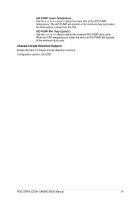Asus ROG STRIX Z270H GAMING STRIX Z270H GAMING BIOS ManualEnglish - Page 54
Boot menu, Fast Boot, Boot Logo Display
 |
View all Asus ROG STRIX Z270H GAMING manuals
Add to My Manuals
Save this manual to your list of manuals |
Page 54 highlights
1.8 Boot menu The Boot menu items allow you to change the system boot options. Fast Boot [Disabled] [Enabled] Allows your system to go back to its normal boot speed. Allows your system to accelerate the boot speed. The following items appear only when you set the Fast Boot to [Enabled]. Next Boot after AC Power Loss [Normal Boot] Returns to normal boot on the next boot after an AC power loss. [Fast Boot] Accelerates the boot speed on the next boot after an AC power loss. Boot Logo Display [Auto] Sets the boot logo to display during POST. [Full Screen] Sets the boot logo display in full screen during POST. [Disabled] Disables the boot logo display during POST. The following item appears only when you set the Boot Logo Display to [Auto] and [Full Screen]. Post Delay Time This item allows you to select a desired additional POST waiting time to easily enter the BIOS Setup. You can only execute the POST delay time during normal boot. The values range from 0 to 10 seconds. This feature only works when set under normal boot. 54 ROG STRIX Z270H GAMING BIOS Manual