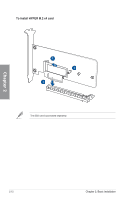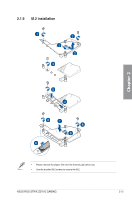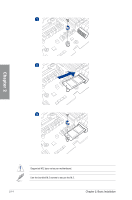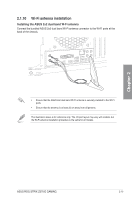Asus ROG STRIX Z370-E GAMING Users Manual English - Page 46
Front I/O connector, To install USB 3.1 Gen1 connector
 |
View all Asus ROG STRIX Z370-E GAMING manuals
Add to My Manuals
Save this manual to your list of manuals |
Page 46 highlights
Chapter 2 2.1.7 Front I/O connector To install front panel connector To install USB 3.1 Gen2 connector USB 3.1 Gen2 To install USB 3.1 Gen1 connector This connector will only fit in one orientation. Push the connector until it clicks into place. To install USB 2.0 connector USB 3.1 Gen1 To install front panel audio connector USB 2.0 AAFP 2-10 Chapter 2: Basic Installation

2-10
Chapter 2: Basic Installation
Chapter 2
2.1.7
Front I/O connector
USB 2.0
AAFP
To install USB 2.0 connector
To install front panel audio connector
USB 3.1 Gen1
USB 3.1 Gen2
To install USB 3.1 Gen1 connector
To install USB 3.1 Gen2 connector
To install front panel connector
This connector will only fit in one
orientation. Push the connector until it
clicks into place.