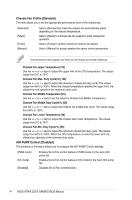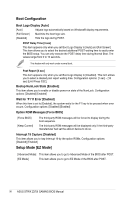Asus ROG Strix Z270I Gaming STRIX Z270I GAMING BIOS ManualEnglish - Page 31
Intel Rapid Storage Technology, 1.7 Monitor menu, Temperature
 |
View all Asus ROG Strix Z270I Gaming manuals
Add to My Manuals
Save this manual to your list of manuals |
Page 31 highlights
Legacy USB Support [Enabled] [Enabled] [Disabled] [Auto] Your system supports the USB devices in legacy operating systems. Your USB devices can be used for BIOS setup only and cannot be recognized in the boot devices list. Your system automatically detects the presence of USB devices at startup. If any USB devices are detected, the legacy USB support is enabled. XHCI Hand-off [Disabled] [Enabled] Enables the support for operating systems without an XHCI hand‑off feature. [Disabled] Disables the XHCI Hand-off support. USB Single Port Control This item allows you to enable or disable the individual USB ports. Refer to the manual for the location of the USB ports. 1.6.12 Intel Rapid Storage Technology This item allows you to manage the RAID volumes on the Intel® RAID Controller. 1.7 Monitor menu The Monitor menu displays the system temperature/power status, and allows you to change the fan settings. CPU Temperature, MotherBoard Temperature, PCH Temperature, T_Sensor Temperature [xxx°C/xxx°F] or [Ignore] The onboard hardware monitor automatically detects and displays the CPU and motherboard temperatures. Select [Ignore] if you do not wish to display the detected temperatures. CPU Core Voltage, CPU Graphics Voltage, 3.3V Voltage, 5V Voltage, 12V Voltage, PCH Core Voltage, CPU System Agent Voltage, CPU VCCIO Voltage, DRAM Voltage, CPU Standby Voltage, DMI Voltage The onboard hardware monitor automatically detects the voltage output through the onboard voltage regulators. Select [Ignore] if you do not want to detect this item. ASUS STRIX Z270I GAMING BIOS Manual 31