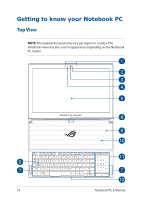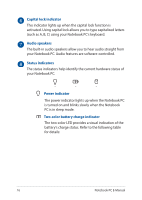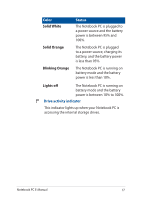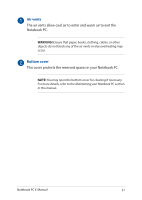Asus ROG ZEPHYRUS GX501 GX501GI series users manual - Page 18
Power button, Air vents
 |
View all Asus ROG ZEPHYRUS GX501 manuals
Add to My Manuals
Save this manual to your list of manuals |
Page 18 highlights
Power button Press the power button to turn your Notebook PC on or off. You can also use the power button to put your Notebook PC to sleep or hibernate mode and wake it up from sleep or hibernate mode. In the event that your Notebook PC becomes unresponsive, press and hold the power button for at least four (4) seconds until your Notebook PC shuts down. Air vents The air vents allow cool air to enter and warm air to exit the Notebook PC. WARNING! • Ensure that paper, books, clothing, cables, or other objects do not block any of the air vents or else overheating may occur. • The air vents may become warm to hot while in use. Please avoid prolonged contact to this area. • Keep the air vents dry at all times. Water or other liquids can cause the Notebook PC to malfunction. 18 Notebook PC E-Manual