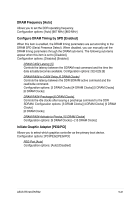Asus RS120-E4 PA4 User Guide - Page 84
CPU Configuration
 |
View all Asus RS120-E4 PA4 manuals
Add to My Manuals
Save this manual to your list of manuals |
Page 84 highlights
5.4.3 CPU Configuration The items in this menu show the CPU-related information that the BIOS automatically detects. Advanced BIOS SETUP UTILITY Configure advanced CPU settings Module Version: 3D.06 Manufacturer: Intel Brand String: Intel(R) Xeon(R) CPU X3220 @ 2.40GHz Frequency : 2.40 GHz FSB Speed : 1066 MHz Cache L1 : 128 KB Cache L2 : 8192 KB Ratio Status: Unlocked (Max:09, Min:06) Ratio Actual Value : 9 CPUID :6FB CPU ratio adjustment C1E Support Hardware Prefetcher Adjacent Cache Line Prefetch Max CPUID Value Limit Vanderpool Technology [Auto] [Enabled] [Enabled] [Enabled] [Disabled] [Enabled] Sets the ratio between CPU Core Clock and the FSB Frequency. NOTE: It's only available when SpeedSetp is diabled. Select Screen Select Item +- Change Option F1 General Help F10 Save and Exit ESC Exit v02.58 (C)Copyright 1985-2007, American Megatrends, Inc. Scroll down for more items. CPU TM function: Excute Disable Bit Core Multi-Processing Intel(R) SpeedStep(tm) tech. [Enabled] [Enabled] [Enabled] [Automatic] Select Screen F1 GSeenleercatl HIetlepm F1+0- SCahvaengaendOEpxtiiton ESFC1 EGxeinteral Help F10 Save and Exit ESC Exit V02.61 (C)Copyright 1985-2007, American Megatrends, Inc. CPU ratio adjustment [Auto] Configuration options: [Auto] [MANUAL] The following item appears when the item CPU Ratio Control is set to [MANUAL]. Ratio CMOS Setting: [ 9] Allows you to set the ratio between the CPU Core Clock and the FSB Frequency. Use and to adjust the value. Configuration options: [ 6] [ 7] C1E Support [Enabled] Allows you to enable or disable C1E Support. Configuration options: [Disabled] [Enabled] Hardware Prefetcher [Enabled] Enables or disables the Hardware Prefetcher feature. Configuration options: [Disabled] [Enabled] 5-18 Chapter 5: BIOS setup