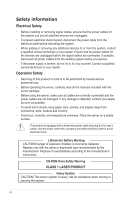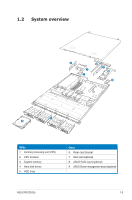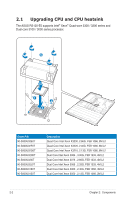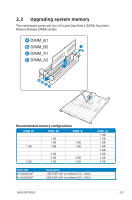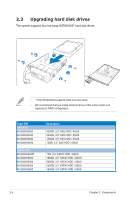Asus RS120-E5 S Configuration Guide - Page 9
Rear panel features, The ports for the PS/2 keyboard, PS/2 mouse, USB, VGA, and Gigabit LAN
 |
View all Asus RS120-E5 S manuals
Add to My Manuals
Save this manual to your list of manuals |
Page 9 highlights
Power fan AC power socket Power fan VGA port PS/2 mouse port PS/2 keyboard port Expansion slot LAN port for iKVM USB ports Locator switch Locator LED Serial port LAN port2 LAN port1 1.4 Rear panel features • The ports for the PS/2 keyboard, PS/2 mouse, USB, VGA, and Gigabit LAN do not appear on the rear panel if motherboard is not present. • The LAN port for iKVM functions only when you install ASMB3-iKVM management card. Remove the mylar on the LAN port before using. ASUS RS120-E5 1-5
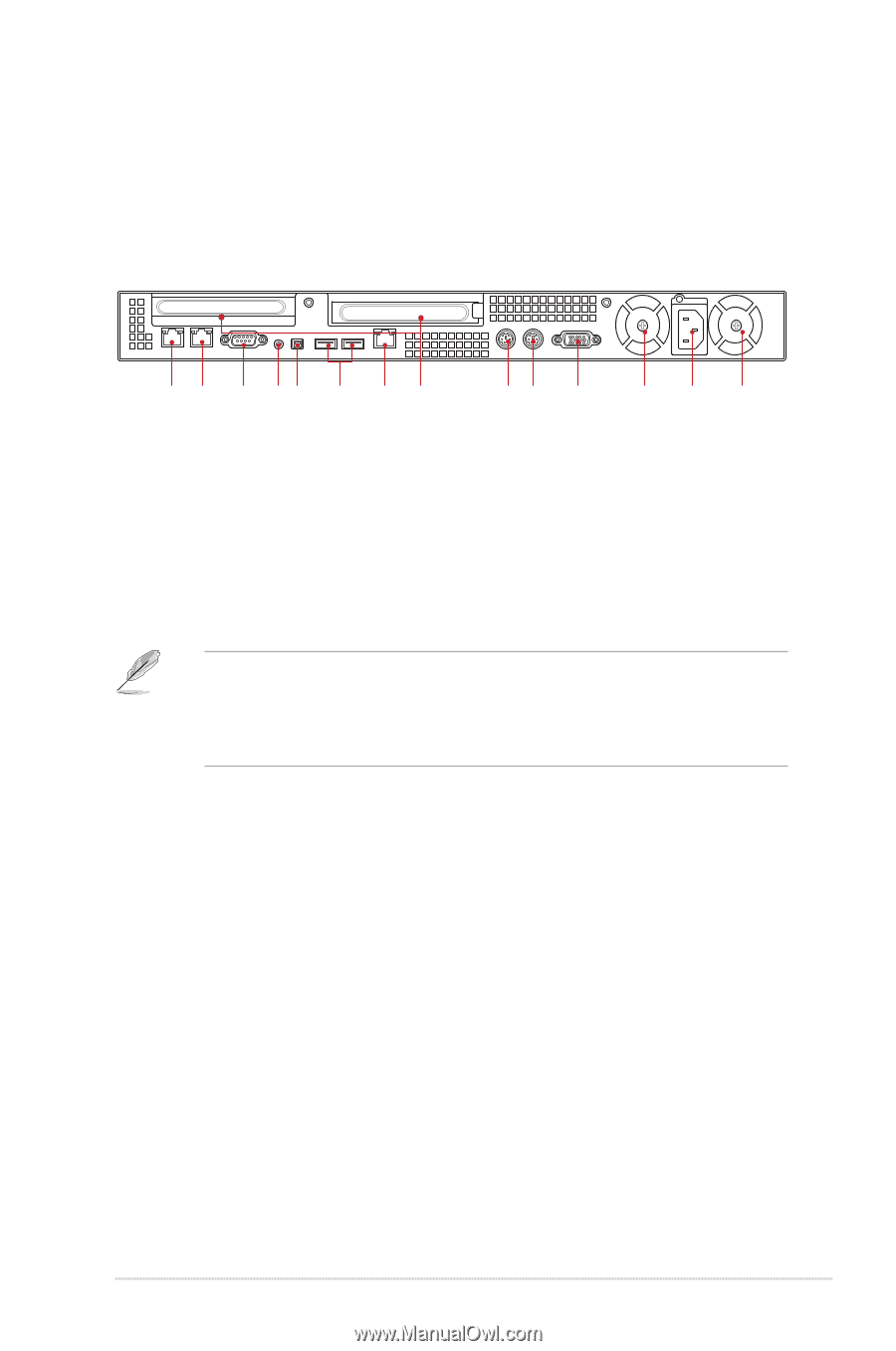
ASUS RS120-E5
1-5
1.4
Rear panel features
•
The ports for the PS/2 keyboard, PS/2 mouse, USB, VGA, and Gigabit LAN
do not appear on the rear panel if motherboard is not present.
•
The LAN port for iKVM functions only when you install ASMB3-iKVM
management card. Remove the mylar on the LAN port before using.
Power fan
PS/2 keyboard port
PS/2 mouse port
AC power socket
USB ports
LAN port1
Serial port
VGA port
Expansion slot
LAN port2
Power fan
Locator LED
Locator switch
LAN port for iKVM