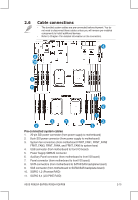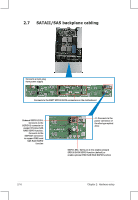Asus RS924A-E6 RS8 User Guide - Page 40
Redundant power supply units
 |
View all Asus RS924A-E6 RS8 manuals
Add to My Manuals
Save this manual to your list of manuals |
Page 40 highlights
3. Lift the fan, and then set aside. 4. Repeat step 1 to 3 to uninstall the other system fans. To reinstall the system fans 1. Insert the fan into the fan cage. The airflow directional arrow on the fan side should point towards the system rear panel. 2. Insert the system fan cable into the cable holder, and then connect the cable to the fan connector on the motherboard. 2.8.2 Redundant power supply units To remove the power supply unit (PSU) 1. Lift up the PSU lever. 2-18 Chapter 2: Hardware setup

Chapter 2:
Hardware setup
2-18
3.
Lift the fan, and then set aside.
4.
Repeat step 1 to 3 to uninstall the
other system fans.
To reinstall the system fans
1.
Insert the fan into the fan cage.
The airflow directional arrow on the
fan side should point towards the
system rear panel.
2.
Insert the system fan cable into the
cable holder, and then connect the
cable to the fan connector on the
motherboard.
2.8.2
Redundant power supply units
To remove the power supply unit (PSU)
1.
Lift up the PSU lever.