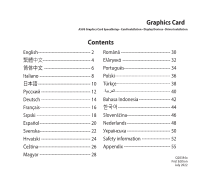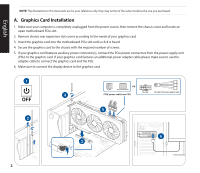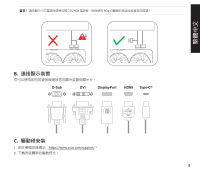Asus RTX3070-O8G-GAMING Q20384a VGA SpeedSetup QSG V10 - Page 3
B. Connecting display devices, C. Driver installation, DisplayPort, Type-C, D-Sub
 |
View all Asus RTX3070-O8G-GAMING manuals
Add to My Manuals
Save this manual to your list of manuals |
Page 3 highlights
IMPORTANT! Please use separate PCIe cables for each graphics card power connection. Using both ends of a PCIe splitter-cable may cause damage. English B. Connecting display devices Using any compatible cable, connect your display device to the graphics card. D-Sub DVI DisplayPort HDMI Type-C® C. Driver installation 1. Visit the ASUS support site at: https://www.asus.com/support/. 2. Download and install the latest driver. 3

3
English
B. Connecting display devices
Using any compatible cable, connect your display device to the graphics card.
C. Driver installation
1. Visit the ASUS support site at: https://www.asus.com/support/.
2. Download and install the latest driver.
HDMI
DisplayPort
Type-C
®
DVI
D-Sub
IMPORTANT!
Please use separate PCIe cables for each graphics card power connection. Using both ends of a PCIe splitter-cable may cause
damage.