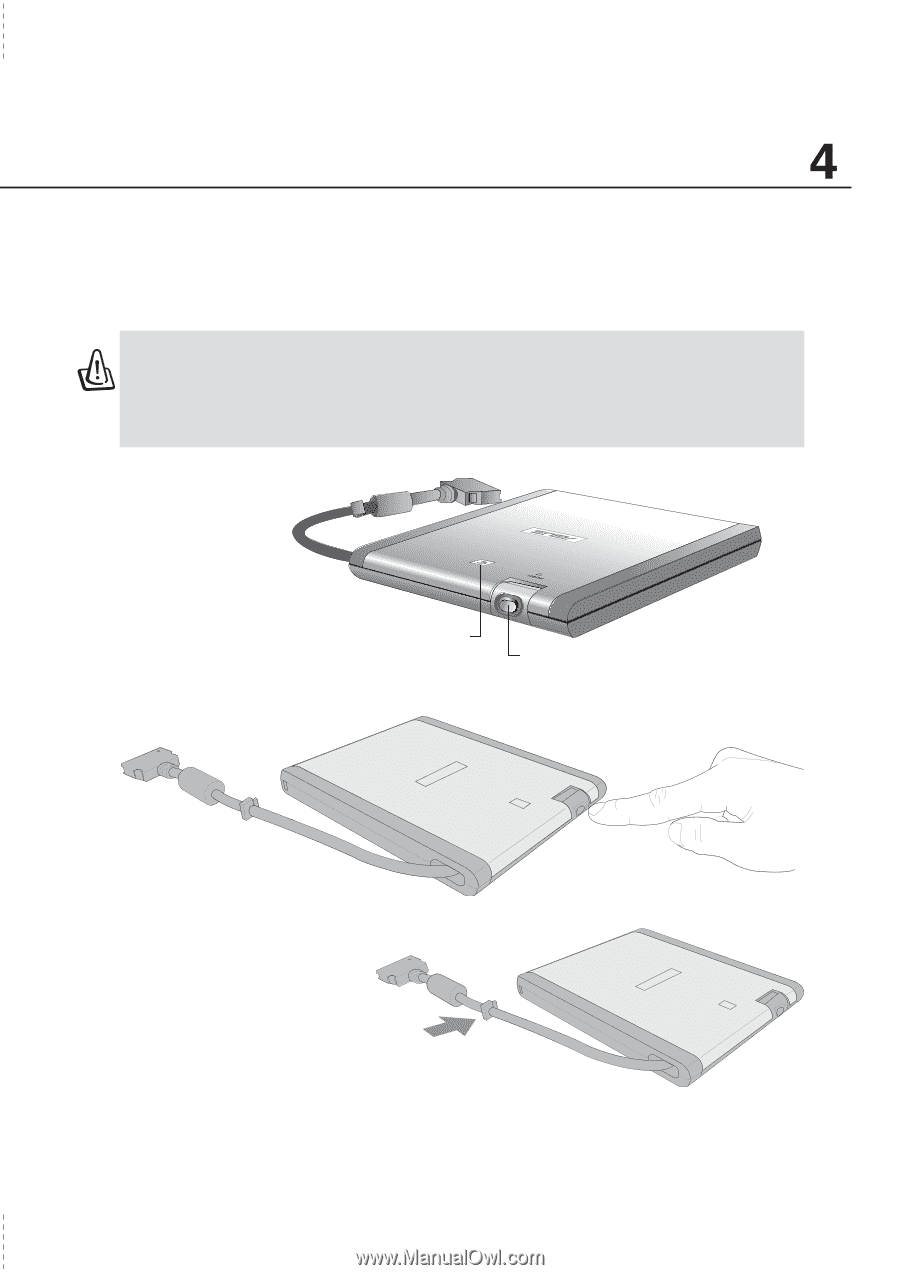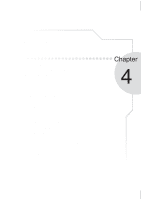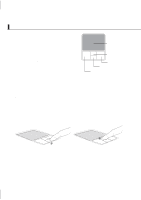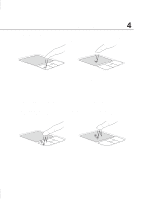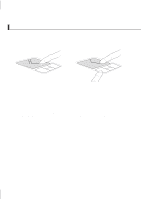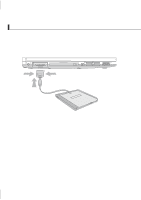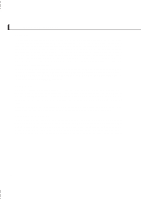Asus S1A S1A Notebook English User Manual - Page 39
AiBox Portable Module Bay
 |
View all Asus S1A manuals
Add to My Manuals
Save this manual to your list of manuals |
Page 39 highlights
Using the Notebook PC AiBox Portable Module Bay The external AiBox Portable Module Bay provides a convenient solution to connect external devices such as CD, DVD, CD-RW, DVD+CD-RW, or a second hard disk drive to the Notebook PC using a single cable. External devices can be easily interchanged in the AiBox. WARNING! AiBox now supports Plug & Play under Windows XP on this Notebook PC. When the power is ON, connect the AiBox and/or insert a module drive. The module drive will be automatically detected. When removing a module drive, you must select the device icon on the taskbar and select "Disconnect". Windows ME requires a driver which can be installed from the support CD. AiBox Power LED (Lights when the AiBox receives power from the Notebook PC through the Proprietary AiBox Connector) Module Device Eject (To eject the CD/DVD-ROM or other devices from the AiBox) Eject the module drive by pushing the button on the rear of the module bay. Attach the cable to the module bay when not in use. 39