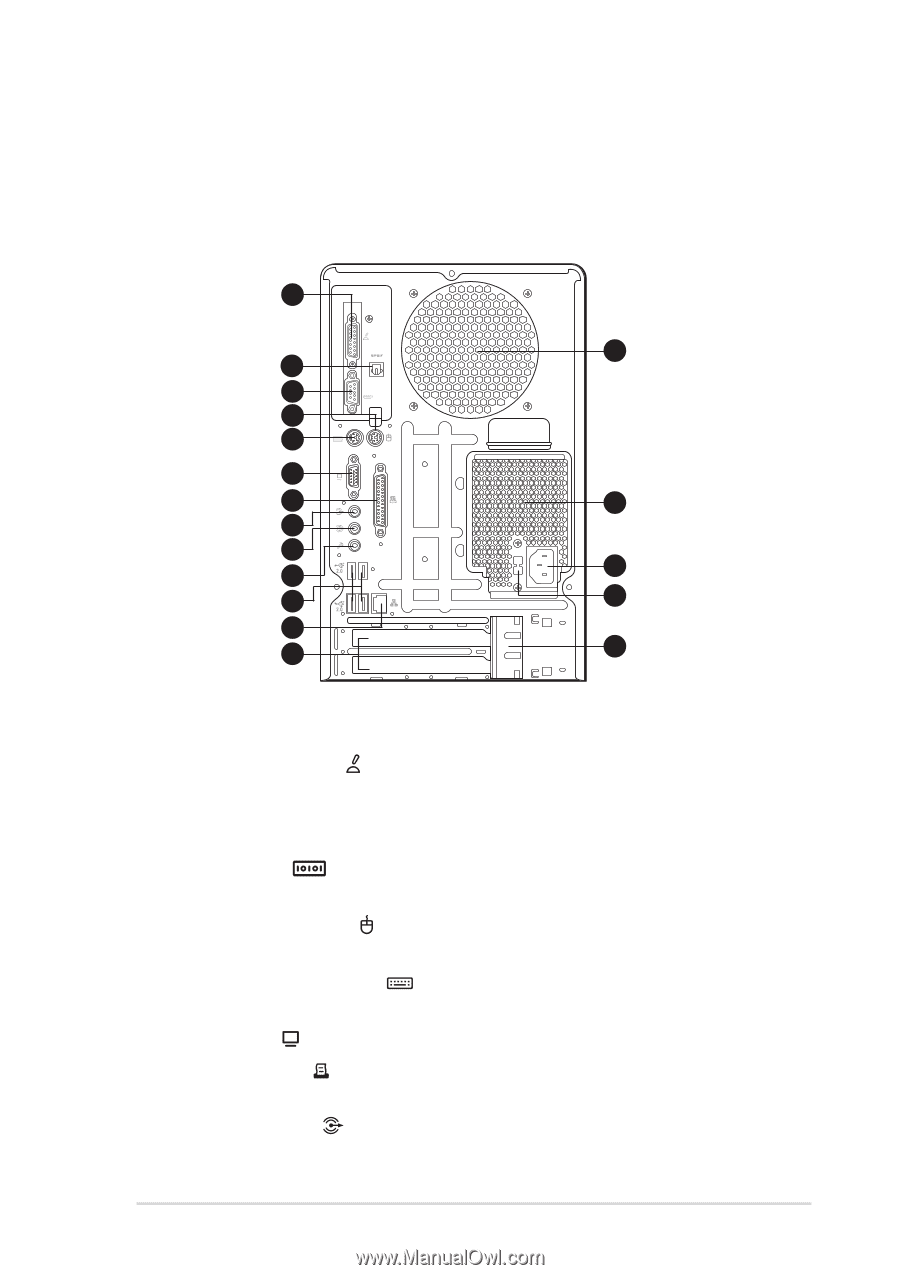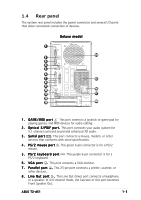Asus T2-AE1 T2-AE1 User''s Manual for English - Page 15
Rear panel
 |
View all Asus T2-AE1 manuals
Add to My Manuals
Save this manual to your list of manuals |
Page 15 highlights
1.4 Rear panel The system rear panel includes the power connector and several I/O ports that allow convenient connection of devices. Deluxe model 1 14 2 3 4 5 6 7 15 8 9 10 16 11 17 12 13 18 1 . G A M E / M I D I p o r t . This port connects a joystick or game pad for playing games, and MIDI devices for audio editing. 2 . O p t i c a l S / P D I F p o r t . This port connects your audio system for 5.1-channel surround sound and enhanced 3D audio. 3 . S e r i a l p o r t . This port connects a mouse, modem, or other devices that conforms with serial specification. 4 . P S / 2 m o u s e p o r t . This green 6-pin connector is for a PS/2 mouse. 5 . P S / 2 k e y b o a r d p o r t . This purple 6-pin connector is for a PS/2 keyboard. 6 . V G A p o r t . This port connects a VGA monitor. 7 . P a r a l l e l p o r t . This 25-pin port connects a printer, scanner, or other devices. 8 . L i n e O u t p o r t . This Line Out (lime) port connects a headphone or a speaker. In 4/6-channel mode, the function of this port becomes Front Speaker Out. ASUS T2-AE1 1-5