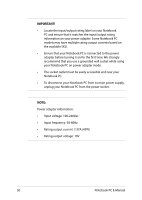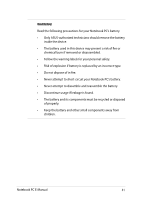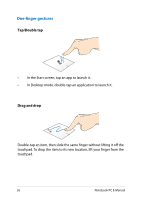Asus T300LA User's Manual for English Edition - Page 32
Turn on your Notebook PC., Press the power button on your touch screen panel.
 |
View all Asus T300LA manuals
Add to My Manuals
Save this manual to your list of manuals |
Page 32 highlights
Turn on your Notebook PC. A. Press the power button on your touch screen panel. B. Move your PC dock's power switch to the left. 32 Notebook PC E-Manual

3±
Notebook PC E-Manual
Turn on your Notebook PC.
A.
Press the power button on your touch screen panel.
B.
Move your PC dock’s power switch to the left.