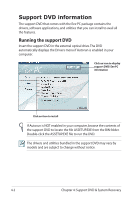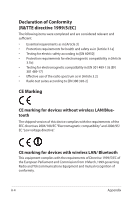Asus T91MT-PU17-BK User Manual - Page 63
Recover system to entire HD, After the system recovery is completed, restart the computer.
 |
View all Asus T91MT-PU17-BK manuals
Add to My Manuals
Save this manual to your list of manuals |
Page 63 highlights
Recover system to entire HD This option will delete all partitions from your solid state drive and create a new system partition as drive "C".S��e�l�e�c��t�a��n�d��c��li�c�k� Yes. 4. Follow the onscreen instructions to complete the recovery process. You will lose all your data during the system recovery. Ensure that you make a backup of it before recovering the system. 5. After the system recovery is completed, restart the computer. 6. Set up your language, time zone, keyboard, computer name, and user name to enter the Windows® OS. This support DVD is for Eee PC only. DO NOT use it on other computers. Visit the ASUS website at www.asus.com for any updates. ASUS Eee PC 4-5

ASUS Eee PC
4-5
Recover system to entire HD
This option will delete all partitions from your solid state drive and
create a new system partition as drive “C”
. Select and click
Select and click
Yes
.
4.
Follow the onscreen instructions to complete the recovery process.
You will lose all your data during the system recovery. Ensure that
you make a backup of it before recovering the system.
5.
After the system recovery is completed, restart the computer.
6.
Set up your language, time zone, keyboard, computer name, and user
name to enter the Windows® OS.
This support DVD is for Eee PC only. DO NOT use it on other
computers. Visit the ASUS website at www.asus.com for any updates.