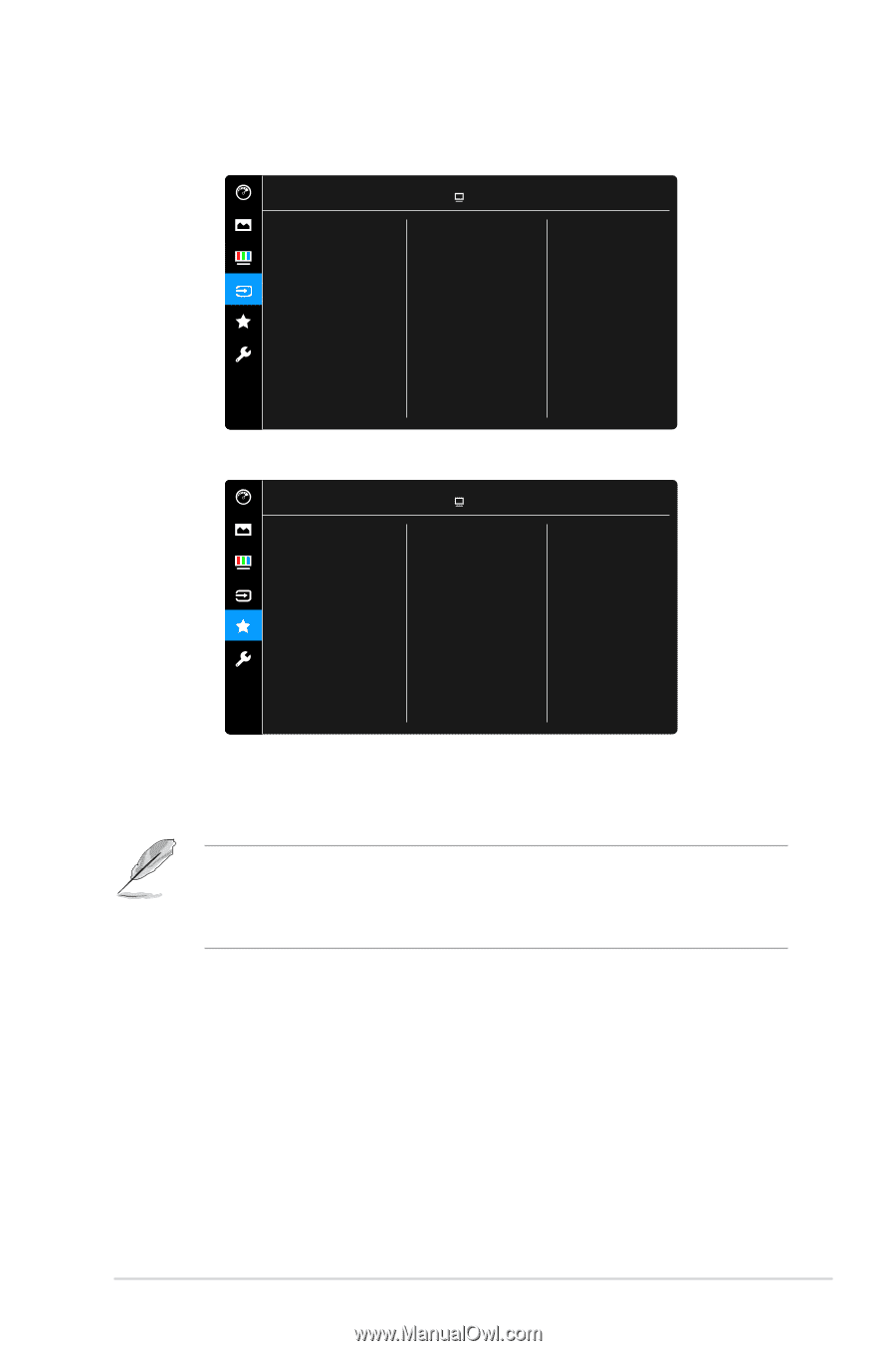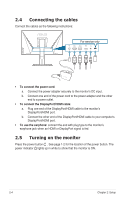Asus TUF GAMING VG279QM VG279QM Series User Guide - Page 23
Input Select, MyFavorite, Shortcut, Customized Setting
 |
View all Asus TUF GAMING VG279QM manuals
Add to My Manuals
Save this manual to your list of manuals |
Page 23 highlights
4. Input Select In this function, you can select your desired input source. Input Select ASUS TUF Gaming VG279QM HDR Off Racing Mode DisplayPort 1920x1080@ 240Hz HDMI-1 HDMI-2 DisplayPort 5. MyFavorite MyFavorite Shortcut Customized Setting ASUS TUF Gaming VG279QM HDR Off Racing Mode DisplayPort 1920x1080@ 240Hz • Shortcut: * Shortcut 1/Shortcut 2: Sets the shortcut functions for shortcut buttons. When a certain function is selected or activated, your shortcut button may not support. Available function choices for shortcut: GamePlus (only for Shortcut 1), GameVisual (only for Shortcut 2), User Mode, Brightness, Contrast, HDR, Blue Light Filter, Color Temp., Volume. • Customized Setting: Loads/Saves all settings on the monitor. ASUS TUF Gaming Monitor VG279QM series 3-5