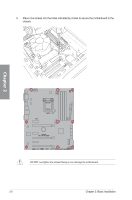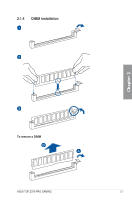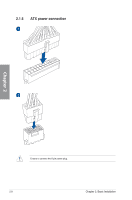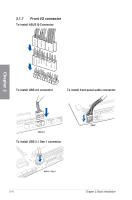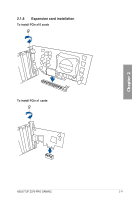Asus TUF Z370-PRO GAMING User Guide - Page 44
Place nine screws into the holes indicated by circles to secure the motherboard to the, chassis.
 |
View all Asus TUF Z370-PRO GAMING manuals
Add to My Manuals
Save this manual to your list of manuals |
Page 44 highlights
3. Place nine screws into the holes indicated by circles to secure the motherboard to the chassis. Chapter 2 DO NOT overtighten the screws! Doing so can damage the motherboard. 2-6 Chapter 2: Basic Installation

2-6
Chapter 2: Basic Installation
Chapter 2
3.
Place nine screws into the holes indicated by circles to secure the motherboard to the
chassis.
DO NOT overtighten the screws! Doing so can damage the motherboard.