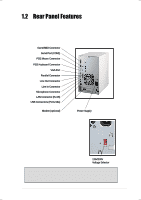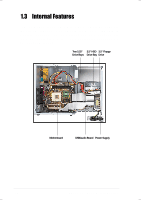Asus Terminator K7 E732 MANUAL TERMINATOR K7 English V1.0 - Page 18
Basic Installation
 |
View all Asus Terminator K7 manuals
Add to My Manuals
Save this manual to your list of manuals |
Page 18 highlights
2.2 Detach the Drive Frame 3. Place your thumb on the right edge of the power socket module, and slide it to the right until it is completely detached the module from the rear panel. 4. Unlatch the drive frame by pulling it outward. Drive Frame Swivel Edge NOTE The drive frame has a swivel (hinge-like) edge that is attached to the main chassis. It is not necessary to completely detach the drive frame from the chassis when installing components. 5. Carefully lay the drive frame alongside the main chassis frame. 18 Chapter 2: Basic Installation

18
Chapter 2:
Basic Installation
4.
Unlatch the drive frame by
pulling it outward.
5. Carefully lay the drive
frame alongside the main
chassis frame.
2.2
Detach the Drive Frame
3.
Place your thumb on the right
edge of the power socket
module, and slide it to the right
until it is completely detached
the module from the rear
panel.
Swivel Edge
Drive Frame
NOTE
The drive frame has a swivel (hinge-like) edge that is attached to
the main chassis. It is not necessary to completely detach the
drive frame from the chassis when installing components.