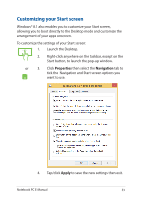Asus Transformer Book Flip TP500LN Users Manual for English Edition - Page 55
Unpinning apps, Resizing apps, to unpin an app.
 |
View all Asus Transformer Book Flip TP500LN manuals
Add to My Manuals
Save this manual to your list of manuals |
Page 55 highlights
Resizing apps Tap and hold the app to activate the Customize bar then tap and select an app tile size. Right-click on the app to activate the Customize bar, then tap/click and select an app tile size. Unpinning apps Tap and hold the app to activate the Customize bar, then * tap to unpin an app. Right-click on the app to activate the Customize bar then tap/click . Notebook PC E-Manual 55

Notebook PC E-Manual
55
Tap and hold the app to activate the Customize bar then
tap
and select an app tile size.
*
Tap and hold the app to activate the Customize bar, then
tap
to unpin an app.
Unpinning apps
Resizing apps
Right-click on the app to activate the Customize bar,
then tap/click
and select an app tile size.
Right-click on the app to activate the Customize bar
then tap/click
.