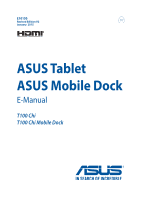ASUS Tablet and ASUS Mobile Dock E-Manual
3
Table of Contents
About this manual
.....................................................................................................
7
Conventions used in this manual
.............................................................................
8
Icons
....................................................................................................................................
8
Typography
.......................................................................................................................
8
Safety precautions
.....................................................................................................
9
Using your ASUS Tablet and ASUS Mobile Dock
.................................................
9
Caring for your ASUS Tablet and ASUS Mobile Dock
.........................................
10
Proper disposal
................................................................................................................
11
Chapter 1: Hardware Setup
ASUS Tablet
..................................................................................................................
14
Front view
..........................................................................................................................
14
Back view
...........................................................................................................................
16
Bottom side
......................................................................................................................
16
Top side
..............................................................................................................................
17
Left side
..............................................................................................................................
19
Right side
...........................................................................................................................
21
ASUS Mobile Dock
.....................................................................................................
22
Top view
.............................................................................................................................
22
Left view
.............................................................................................................................
25
Chapter 2: Using your ASUS Tablet and ASUS Mobile Dock
Getting started
...........................................................................................................
28
ASUS Tablet
.......................................................................................................................
28
ASUS Mobile Dock
..........................................................................................................
31
Using your ASUS Tablet with the ASUS Mobile Dock
........................................
32
Gestures for the touch screen panel and touchpad
.....................................
34
Using the touch screen panel
....................................................................................
34
Using the touchpad
.......................................................................................................
37
Using the keyboard
...................................................................................................
45
Function keys
...................................................................................................................
45
Windows® 8.1 keys
.........................................................................................................
46