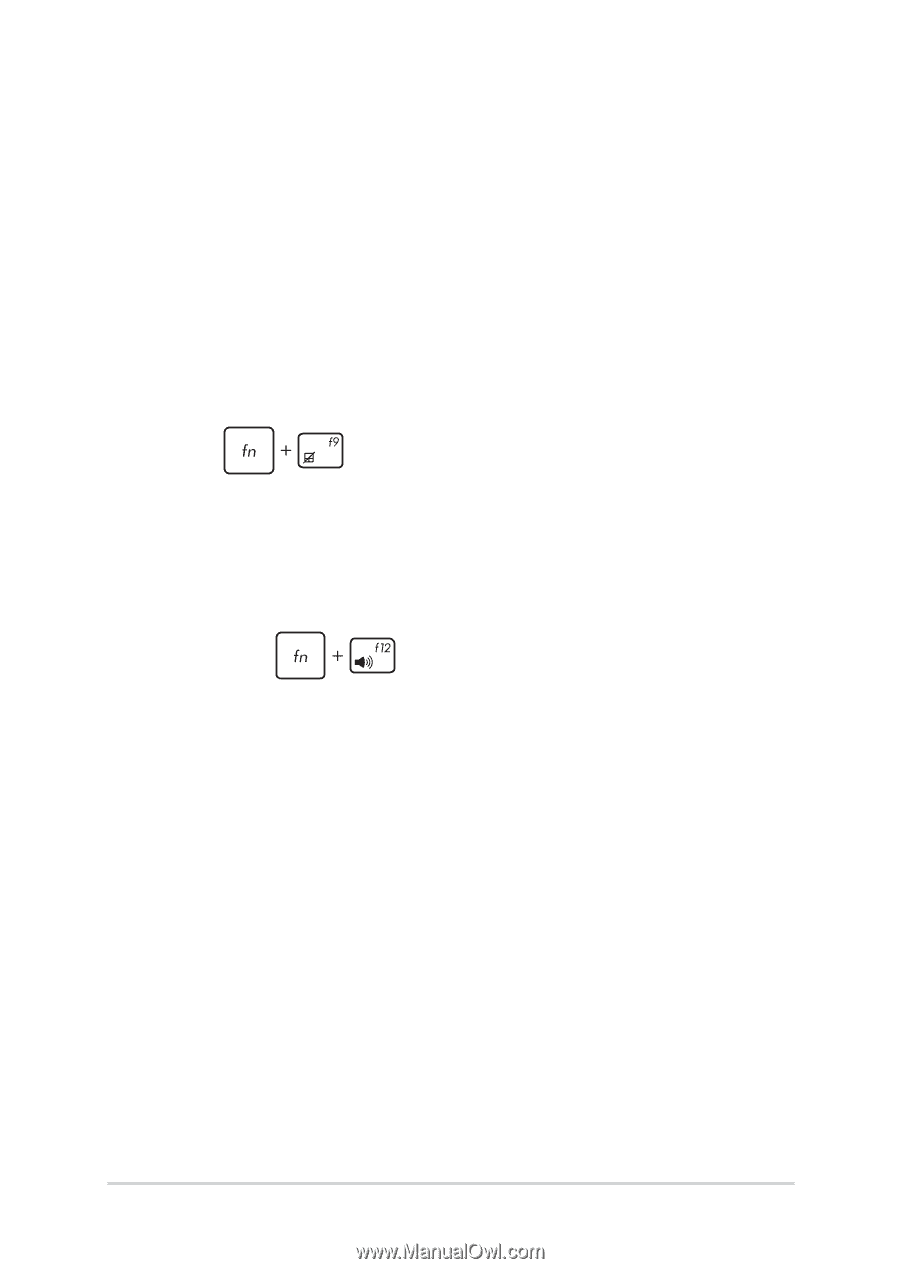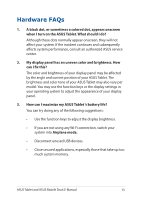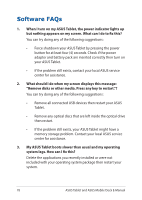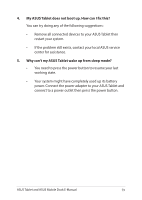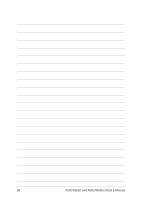Asus Transformer Book T101 Users Manual - Page 76
from my ASUS Tablet's audio speakers?, What should I do if my ASUS Tablet's power adapter gets lost
 |
View all Asus Transformer Book T101 manuals
Add to My Manuals
Save this manual to your list of manuals |
Page 76 highlights
4. My battery charge indicator does not light up. What's wrong? • Check whether the power adapter or battery pack is attached correctly. You may also disconnect the power adapter or battery pack, wait for a minute, then reconnect them again to the power outlet and ASUS Tablet. • If the problem still exists, contact your local ASUS service center for assistance. 5. Why is my touchpad not working? Press to enable your touchpad. 6. When I play audio and video files, why can't I hear any sound from my ASUS Tablet's audio speakers? You can try doing any of the following suggestions: • Press to turn up the speaker volume. • Check if your speakers were set to mute. • Check if a headphone jack is connected to your ASUS Tablet and remove it. 7. What should I do if my ASUS Tablet's power adapter gets lost or my battery stops working? Contact your local ASUS service center for assistance. 76 ASUS Tablet and ASUS Mobile Dock E-Manual