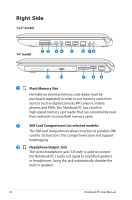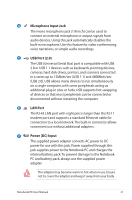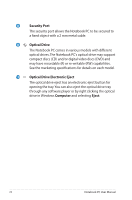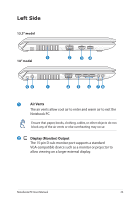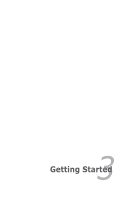Asus U45JC User Manual - Page 22
Security Port, Optical Drive, Optical Drive Electronic Eject, Computer, Eject
 |
View all Asus U45JC manuals
Add to My Manuals
Save this manual to your list of manuals |
Page 22 highlights
8 Security Port The security port allows the Notebook PC to be secured to a fixed object with a 2 mm metal cable. 9 Optical Drive The Notebook PC comes in various models with different optical drives.The Notebook PC's optical drive may support compact discs (CD) and/or digital video discs (DVD) and may have recordable (R) or re-writable (RW) capabilities. See the marketing specifications for details on each model. 10 Optical Drive Electronic Eject The optical drive eject has an electronic eject button for opening the tray. You can also eject the optical drive tray through any software player or by right clicking the optical drive in Windows Computer and selecting Eject. 22 Notebook PC User Manual
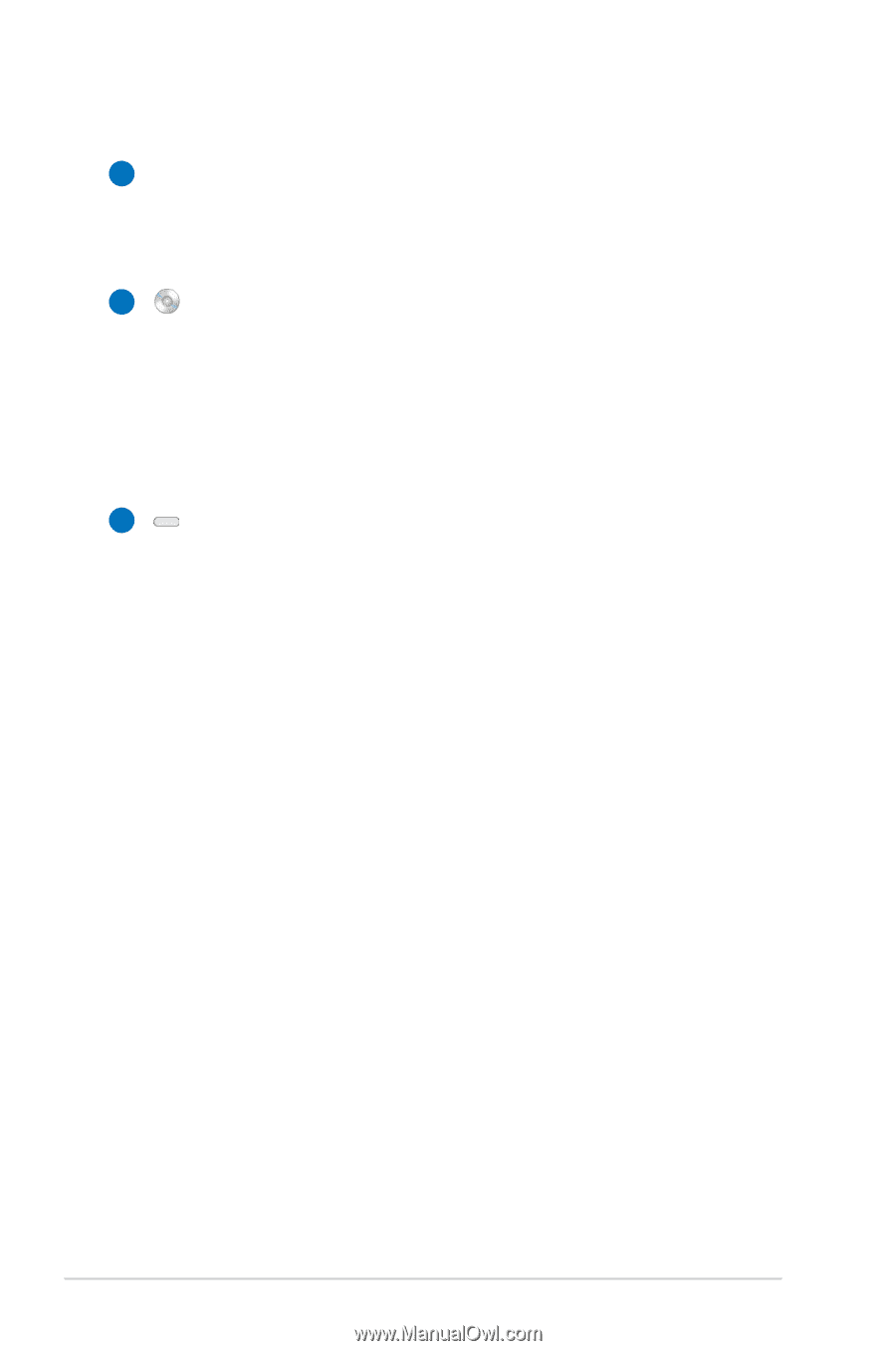
22
Notebook PC User Manual
Security Port
The security port allows the Notebook PC to be secured to
a fixed object with a 2 mm metal cable.
Optical Drive
The Notebook PC comes in various models with different
optical drives. The Notebook PC’s optical drive may support
compact discs (CD) and/or digital video discs (DVD) and
may have recordable (R) or re-writable (RW) capabilities.
See the marketing specifications for details on each model.
Optical Drive Electronic Eject
The optical drive eject has an electronic eject button for
opening the tray. You can also eject the optical drive tray
through any software player or by right clicking the optical
drive in Windows
Computer
and selecting
Eject
.
8
9
10