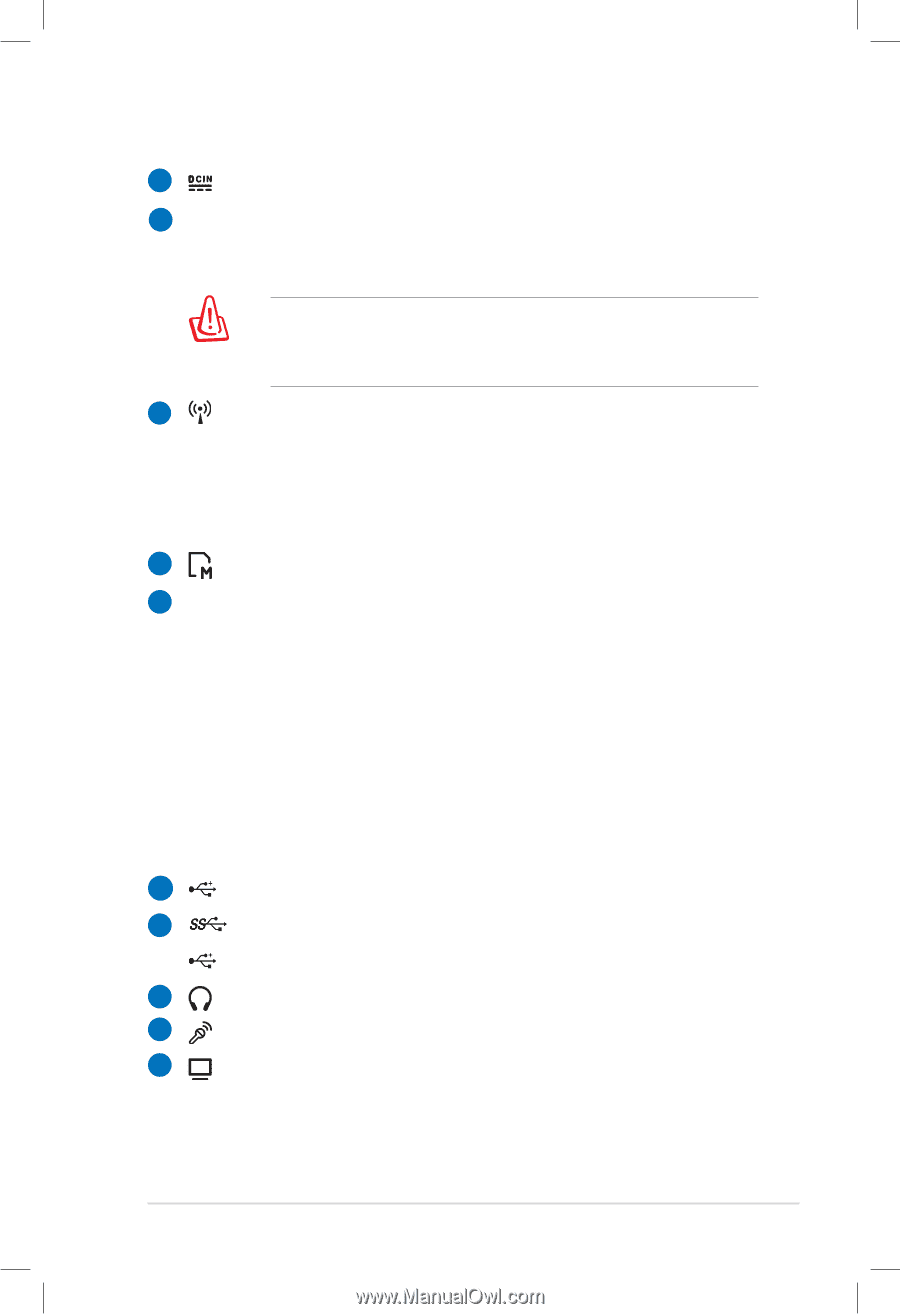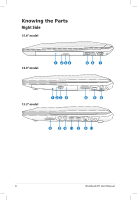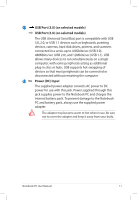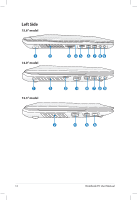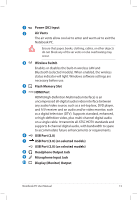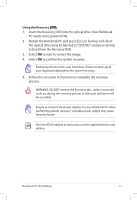Asus U52F User Manual - Page 13
Microphone Input Jack, Display Monitor Output - does have bluetooth
 |
View all Asus U52F manuals
Add to My Manuals
Save this manual to your list of manuals |
Page 13 highlights
1 Power (DC) Input 2 Air Vents The air vents allow cool air to enter and warm air to exit the Notebook PC. Ensure that paper, books, clothing, cables, or other objects do not block any of the air vents or else overheating may occur. 3 Wireless Switch Enables or disables the built-in wireless LAN and Bluetooth (selected models). When enabled, the wireless status indicator will light. Windows software settings are necessary before use. 4 Flash Memory Slot 5 HDMI HDMI Port HDMI (High-Definition Multimedia Interface) is an uncompressed all-digital audio/video interface between any audio/video source, such as a set-top box, DVD player, and A/V receiver and an audio and/or video monitor, such as a digital television (DTV). Supports standard, enhanced, or high-definition video, plus multi-channel digital audio on a single cable. It transmits all ATSC HDTV standards and supports 8-channel digital audio, with bandwidth to spare to accommodate future enhancements or requirements. 6 USB Port (2.0) 7 USB Port (3.0) (on selected models) USB Port (2.0) (on selected models) 8 Headphone Output Jack 9 Microphone Input Jack 10 Display (Monitor) Output Notebook PC User Manual 13