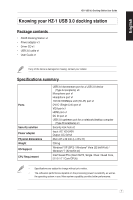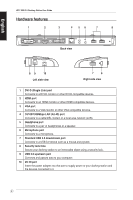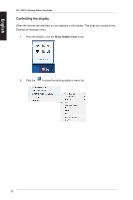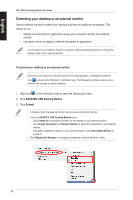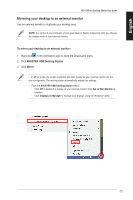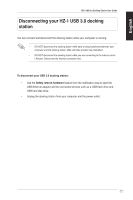Asus USB3.0_HZ-1 DOCKING-STATION Multiple languages Manual: - Page 12
Controlling the display - usb 3 0 hz 1 docking station
 |
View all Asus USB3.0_HZ-1 DOCKING-STATION manuals
Add to My Manuals
Save this manual to your list of manuals |
Page 12 highlights
English HZ-1 USB 3.0 Docking Station User Guide Controlling the display When the devices are attached, an icon appears in the taskbar. This gives you access to the DisplayLink manager menu. 1. From the taskbar, click the Show hidden icons arrow. 2. Click the to show the docking station's menu list. 12
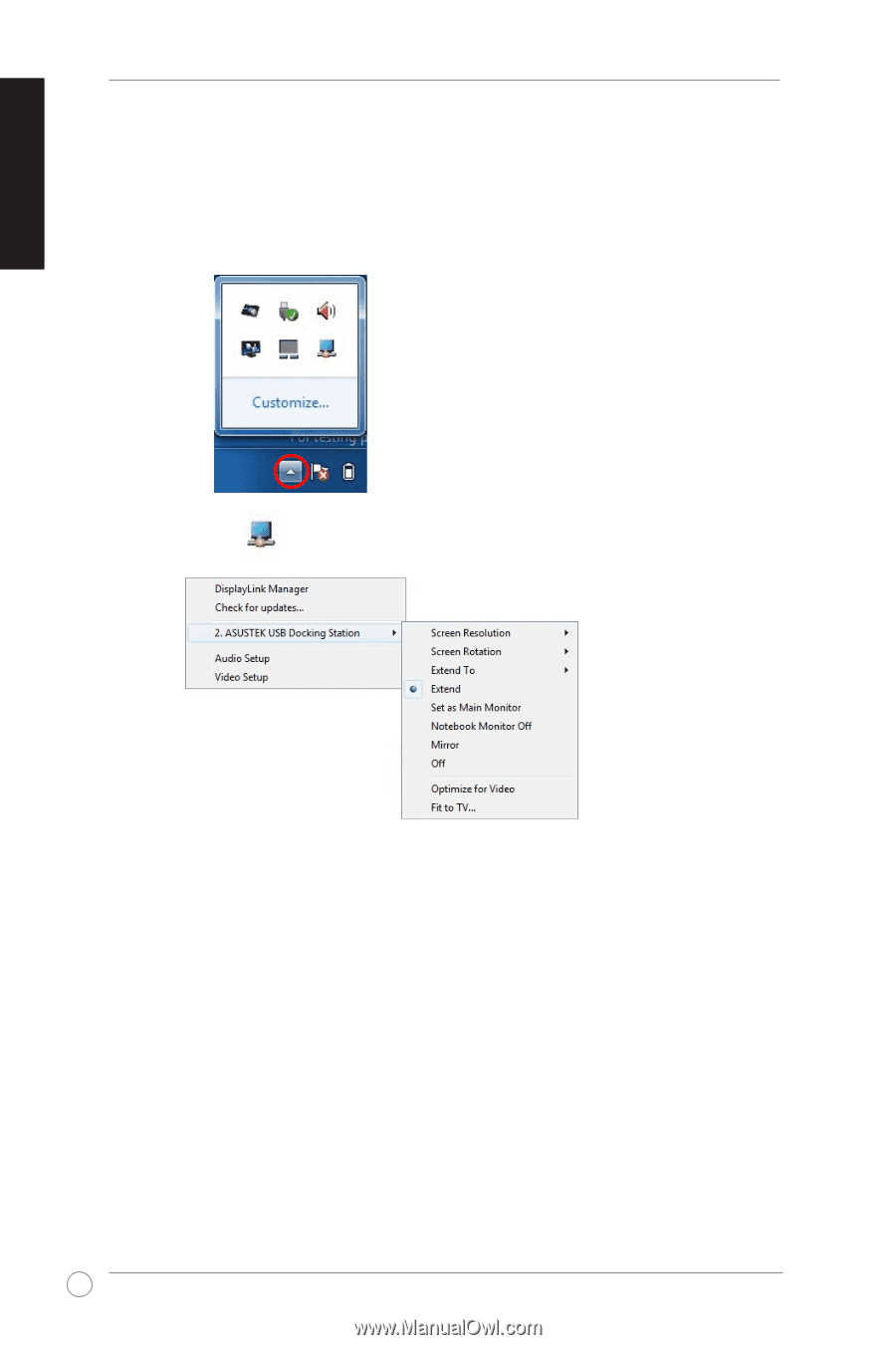
12
HZ-1 USB 3.0 Docking Station User Guide
English
Controlling the display
When the de±ices are attached, an icon appears in the taskbar. This gi±es you access to the
DisplayLink manager menu.
From the taskbar, click the
Show hidden icons
arrow.
1.
Click the
to show the docking station’s menu list.
2.