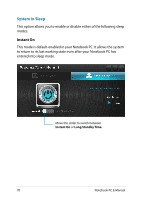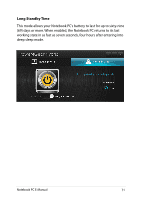Asus V301LA User's Manual for English Edition - Page 75
System Information, Tutorial, Launch the ASUS Tutorial and ASUS Smart Gesture videos
 |
View all Asus V301LA manuals
Add to My Manuals
Save this manual to your list of manuals |
Page 75 highlights
System Information This app shows an overview of your Notebook PC's system information in terms of storage and memory space. You can also tap this app to instantly access the Windows® 8 System settings of your Notebook PC from the ASUS VivoBook App Launcher. Tutorial Launch the ASUS Tutorial and ASUS Smart Gesture videos by tapping on the icons inside the Tutorial app. Notebook PC E-Manual 75

Notebook PC E-Manual
µ³
System Information
This app shows an overview of your Notebook PC’s system
information in terms of storage and memory space.
You can also tap this app to instantly access the Windows® 8
System settings of your Notebook PC from the ASUS VivoBook
App Launcher.
Tutorial
Launch the ASUS Tutorial and ASUS Smart Gesture videos by
tapping on the icons inside the Tutorial app.