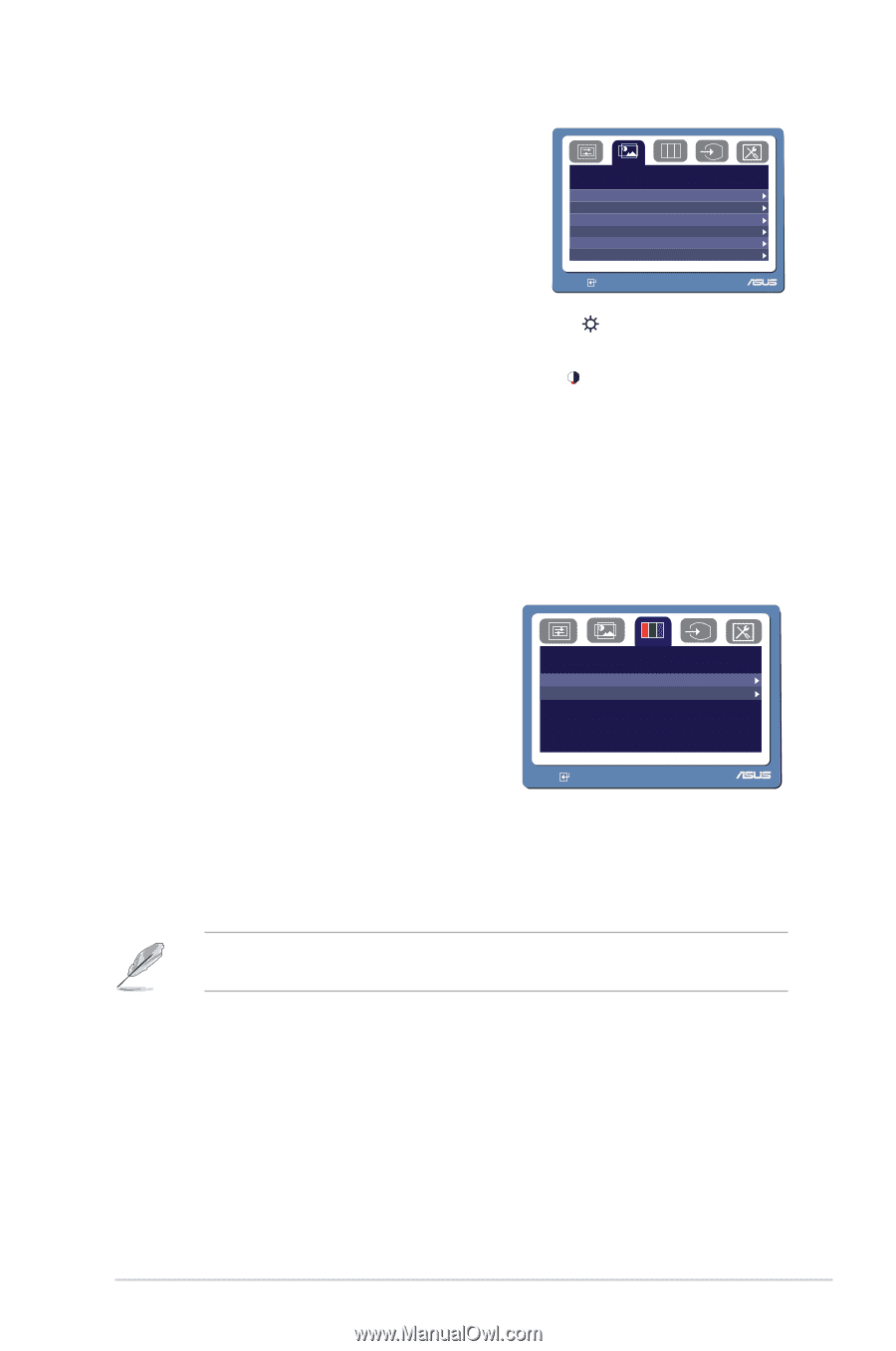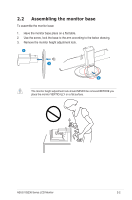Asus VG236HE User Manual - Page 15
Image, Color
 |
View all Asus VG236HE manuals
Add to My Manuals
Save this manual to your list of manuals |
Page 15 highlights
2. Image RGB You can adjust Brightness, Contrast, ASCR, Trace Free, Sharpness, and Saturation from Image Brightness 100 this main function. Contrast 80 ASCR Trace Free 60 Sharpness 31 Saturation 50 MENU: S:Exit • Brightness: the adjusting range is from 0 to 100. is a hotkey to activate this function. • Contrast: the adjusting range is from 0 to 100. is a hotkey to activate this function. • ASCR: Select YES or NO to enable or disable dynamic contrast ratio function. • Trace Free: to speed up the response time by Trace Free Technology. • Sharpness: the adjusting range is from 0 to 100. • Saturation: the adjusting range is from 0 to 100. 3. Color Select the image color you like from this function. RGB Color Color Temp Skin Tone MENU: S:Exit • Color Temp.: contains five color modes including Cool, Normal, Warm, sRGB, and User Mode. • Skin Tone: contains three color modes including Reddish, Natural, and Yellowish. In the User mode, colors of R (Red), G (Green), and B (Bluee) are user configurable; the adjusting range is from 0 to 100. ASUS VG236 Series LCD Monitor 3-2