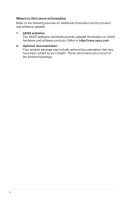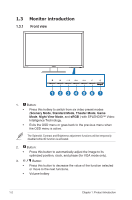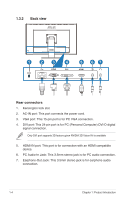Asus VG278HE VG278HE Series User Guide for English Edition - Page 10
Back view - 3d
 |
View all Asus VG278HE manuals
Add to My Manuals
Save this manual to your list of manuals |
Page 10 highlights
1.3.2 Back view 1 23 4 5 67 Rear connectors 1. Kensington lock slot. 2. AC-IN port: This port connects the power cord. 3. VGA port: This 15-pin port is for PC VGA connection. 4. DVI port: This 24-pin port is for PC (Personal Computer) DVI-D digital signal connection. Only DVI port supports 3D feature given NVIDIA 3D Vision Kit is available 5. HDMI-IN port: This port is for connection with an HDMI compatible device. 6. PC Audio-In Jack: This 3.5mm stereo jack is for PC audio connection. 7. Earphone-Out Jack: This 3.5mm stereo jack is for earphone audio connection. 1-4 Chapter 1: Product Introduction

1-4
Chapter 1: Product Introduction
1.3.2
Back view
1
2
5
4
3
6
7
Rear connectors
1.
Kensington lock slot.
2.
AC-IN port: This port connects the power cord.
3.
VGA port: This 15-pin port is for PC VGA connection.
4.
DVI port: This 24-pin port is for PC (Personal Computer) DVI-D digital
signal connection.
Only DVI port supports 3D feature given NVIDIA 3D Vision Kit is available
5.
HDMI-IN port: This port is for connection with an HDMI compatible
device.
6.
PC Audio-In Jack: This 3.5mm stereo jack is for PC audio connection.
7.
Earphone-Out Jack: This 3.5mm stereo jack is for earphone audio
connection.