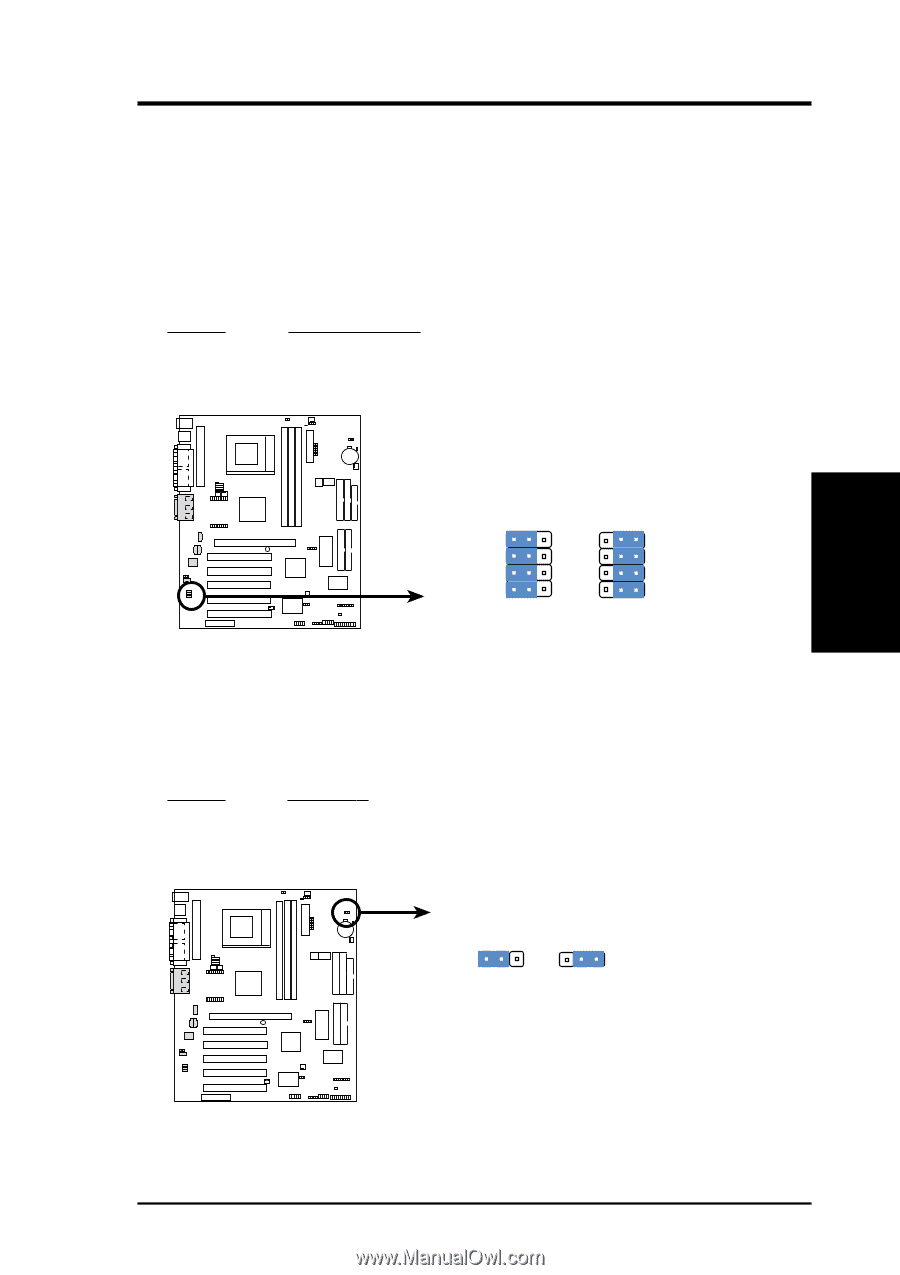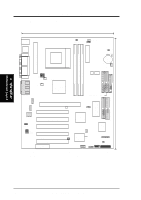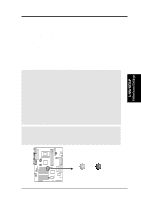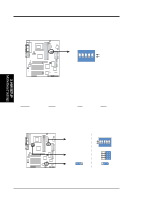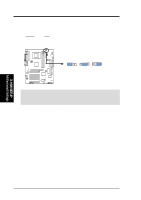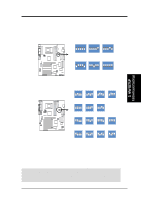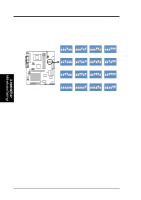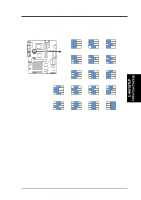Asus VIA User Manual - Page 19
Motherboard Settings
 |
View all Asus VIA manuals
Add to My Manuals
Save this manual to your list of manuals |
Page 19 highlights
3. H/W SETUP Motherboard Settings 3. HARDWARE SETUP 3) Onboard Audio Setting (AUDIOCODEC) The onboard audio CODEC may be enabled or disabled using all of these jumpers. Disable the onboard audio CODEC if you are using a PCI audio card on any of the expansion slots or a primary AMR on the AMR slot. If using a PCI audio expansion card, Onboard AC'97 Audio Controller in 4.4.2 I/O Device Configuration of the BIOS must also be disabled. NOTE: This setting is available only on motherboards with the onboard audio option. Setting Enable Disable AUDIOCODEC [1-2] [1-2] [1-2] [1-2] (default) [2-3] [2-3] [2-3] [2-3] 01 01 01 01 01 01 A7V A7V Audio Codec Setting Enable Onboard Audio Codec (Default) 12 SPK ADN# AUD_EN2 AUD_EN1 Disable Onboard Audio Codec 23 SPK ADN# AUD_EN2 AUD_EN1 4) PCI 3Volt Setting (3VSBSLT) This jumper allows you to select the voltage supplied to PCI devices. If you have PCI devices that require auxiliary power, set this jumper to 3 VSB. Setting 3 Volt 3 VSB 3VSBSLT [1-2] [2-3] (default) 3VSBSLT 12 23 Add 3 Volt Add 3 VSB (Default) A7V A7V PCI 3Volt Selection ASUS A7V User's Manual 19