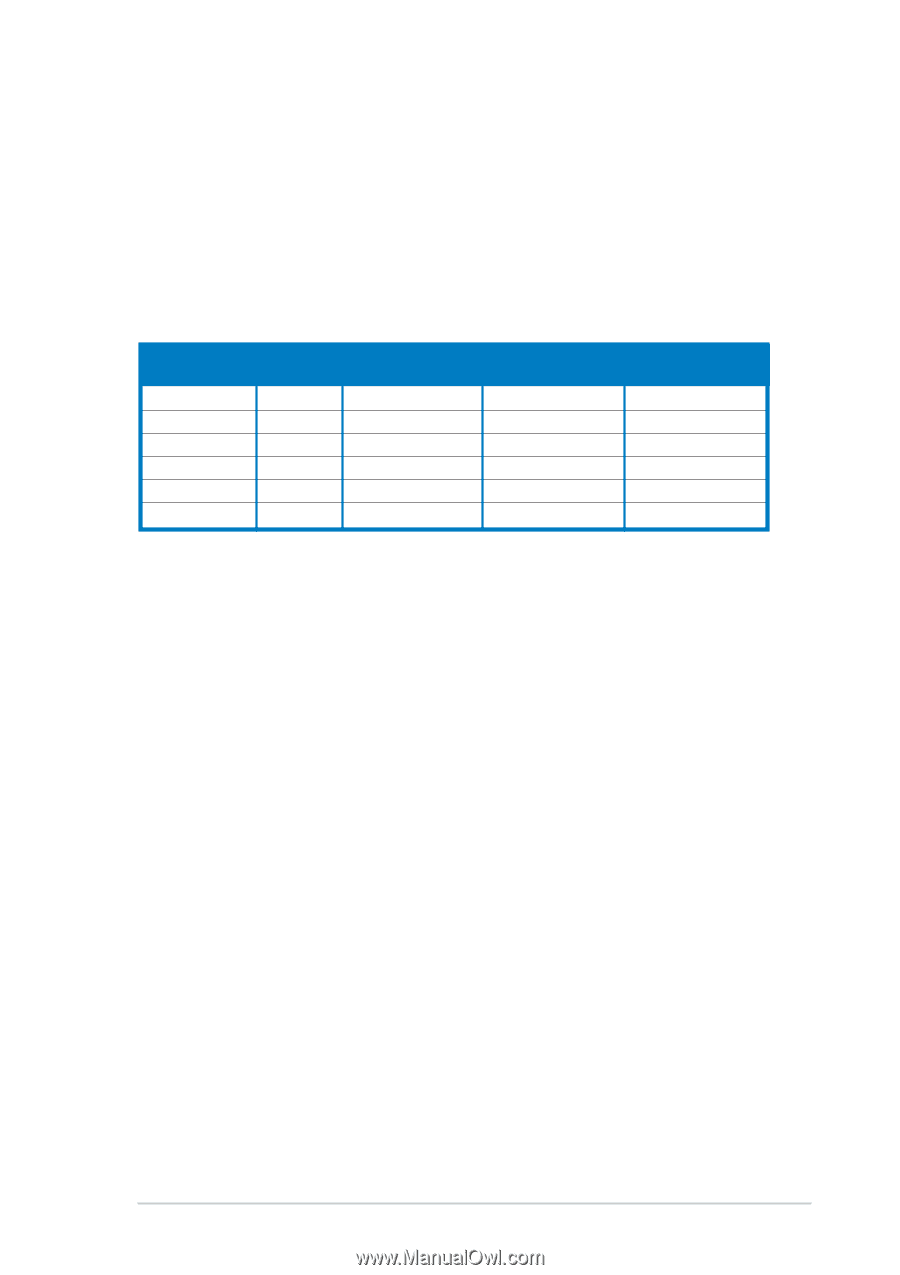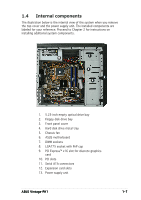Asus Vintage-PH1 Vintage-PH1 User''s Manual for English E1943 - Page 15
Audio 2, 4, 6, or 8-channel configuration
 |
View all Asus Vintage-PH1 manuals
Add to My Manuals
Save this manual to your list of manuals |
Page 15 highlights
1 0 . L i n e I n p o r t ( l i g h t b l u e ) . This port connects the tape, CD, DVD player, or other audio sources. 1 1 . R e a r S p e a k e r O u t p o r t ( g r a y ) . This port connects the rear speakers on a 4-channel, 6-channel, or 8-channel audio configuration. 1 2 . S i d e S p e a k e r O u t p o r t ( b l a c k ) . This port connects the side speakers in an 8-channel audio configuration. Audio 2, 4, 6, or 8-channel configuration Port Light Blue Lime Pink Gray Black Yellow Orange Headset 2-channel Line In Line Out Mic In • • • 4-channel Line In Front Speaker Out Mic In Rear Speaker Out • • 6-channel Line In Front Speaker Out Mic In Rear Speaker Out • Center/Subwoofer 8-channel Line In Front Speaker Out Mic In Rear Speaker Out Side Speaker Out Center/Subwoofer 1 3 . P o w e r s u p p l y u n i t p o w e r s w i t c h . This switch allows you to turn ON or OFF the flow of power to the power supply unit. 1 4 . V o l t a g e s e l e c t o r . This switch allows you to adjust the system input voltage according to the voltage supply in your area. See the "Voltage selector" section on page 1-6 before adjusting this switch. 1 5 . P o w e r s u p p l y u n i t f a n v e n t . This vent is for the PSU fan that provides ventilation inside the power supply unit. 1 6 . P o w e r c o n n e c t o r . This connector is for the power cable and plug. 1 7 . C h a s s i s f a n v e n t . This vent is for the fan that provides ventilation inside the system chassis. 1 8 . I E E E 1 3 9 4 p o r t . This port connects IEEE 1394 devices such as digital still/video cameras, camcorders, external disk drives, or other devices. 1 9 . L A N ( R J - 4 5 ) p o r t . This port allows Gigabit connection to a Local Area Network (LAN) through a network hub. 2 0 . E x p a n s i o n s l o t c o v e r s. Remove these cover when installing expansion cards. ASUS Vintage-PH1 1-5