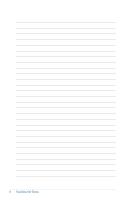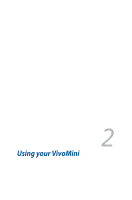Asus VivoMini UN42 Vivo Mini Users Manual English - Page 9
Left side, Kensington® security slot, Memory card slot, USB 3.0 ports
 |
View all Asus VivoMini UN42 manuals
Add to My Manuals
Save this manual to your list of manuals |
Page 9 highlights
Left side Kensington® security slot The Kensington security slot allows you to secure your VivoMini using Kensington® security products. Memory card slot The built-in memory card reader enables your VivoMini to read and write data to and from SD/SDHC/SDXC/MMC cards. NOTE: The actual transfer speed may depend on the memory card specifications. USB 3.0 ports These USB (Universal Serial Bus) 3.0 ports provide a transfer rate of up to 5Gbit/s and are backward compatible with USB 2.0. These ports also support the Battery Charging 1.2 technology that allows you to charge your USB devices. VivoMini UN Series 9

VivoMini UN Series
9
Left side
Kensington® security slot
The Kensington security slot allows you to secure your
VivoMini using Kensington® security products.
Memory card slot
The built-in memory card reader enables your VivoMini
to read and write data to and from SD/SDHC/SDXC/MMC
cards.
NOTE:
The actual transfer speed may depend on the
memory card specifications.
USB 3.0 ports
These USB (Universal Serial Bus) 3.0 ports provide a transfer
rate of up to 5Gbit/s and are backward compatible with
USB 2.0. These ports also support the Battery Charging 1.2
technology that allows you to charge your USB devices.