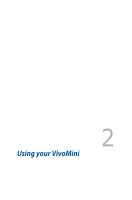Asus VivoMini UN45 VivoMiniUN45Series Users ManualEnglish - Page 8
Features, Front panel
 |
View all Asus VivoMini UN45 manuals
Add to My Manuals
Save this manual to your list of manuals |
Page 8 highlights
Features Front panel Drive activity indicator This indicator lights up when your VivoMini is accessing the internal storage drive. Power button The power button allows you to turn the VivoMini on or off. You can also press the power button once to put your VivoMini to sleep mode. 8 VivoMini UN Series

8
VivoMini UN Series
Features
Front panel
Drive activity indicator
This indicator lights up when your VivoMini is accessing the
internal storage drive.
Power button
The power button allows you to turn the VivoMini on or
off. You can also press the power button once to put your
VivoMini to sleep mode.