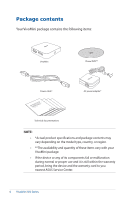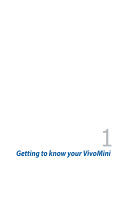Asus VivoMini UN45H Users manual for UN45 SeriesEnglish French - Page 10
Left side, Right side, VGA port, USB 3.0 port
 |
View all Asus VivoMini UN45H manuals
Add to My Manuals
Save this manual to your list of manuals |
Page 10 highlights
Left side VGA port This port allows you to connect your VivoMini to an external display. NOTE: This port may vary by country or region. For some countries or regions, this port may be a MiniDP port. USB 3.0 port The USB 3.0 (Universal Serial Bus 3.0) port provides a transfer rate of up to 5 Gbit/s and is backward compatible to USB 2.0. The icon indicates this port's USB Charger+ feature which allows you to quick-charge mobile devices. Right side The Kensington security slot allows you to secure your VivoMini using Kensington® compatible security products. 10 VivoMini UN Series

10
VivoMini UN Series
Left side
VGA port
This port allows you to connect your VivoMini to an
external display.
NOTE:
This port may vary by country or region. For
some countries or regions, this port may be a MiniDP
port.
USB 3.0 port
The USB 3.0 (Universal Serial Bus 3.0) port provides a
transfer rate of up to 5 Gbit/s and is backward compatible
to USB 2.0. The
icon indicates this port’s USB Charger+
feature which allows you to quick-charge mobile devices.
Right side
The Kensington security slot allows you to secure your
VivoMini using Kensington® compatible security products.