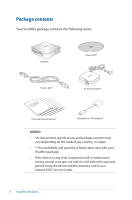Asus VivoMini UN65 Users manual for UN65 Series English & French. - Page 10
Left panel, Memory card slot, USB 3.0 ports
 |
View all Asus VivoMini UN65 manuals
Add to My Manuals
Save this manual to your list of manuals |
Page 10 highlights
Left panel The Kensington security slot allows you to secure your VivoMini using Kensington® compatible security products. NOTE: The position for this slot may vary per model. Memory card slot The built-in memory card reader enables your VivoMini to read and write data to and from MMC/SD cards. USB 3.0 ports The USB 3.0 (Universal Serial Bus 3.0) port provides a transfer rate of up to 5 Gbit/s and is backward compatible to USB 2.0. The icon indicates this port's USB Charger+ feature which allows you to quick-charge mobile devices. 10 VivoMini UN Series

10
VivoMini UN Series
Left panel
The Kensington security slot allows you to secure your
VivoMini using Kensington® compatible security products.
NOTE:
The position for this slot may vary per model.
Memory card slot
The built-in memory card reader enables your VivoMini to
read and write data to and from MMC/SD cards.
USB 3.0 ports
The USB 3.0 (Universal Serial Bus 3.0) port provides a
transfer rate of up to 5 Gbit/s and is backward compatible
to USB 2.0. The
icon indicates this port’s USB Charger+
feature which allows you to quick-charge mobile devices.