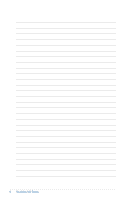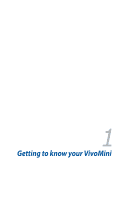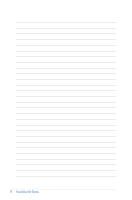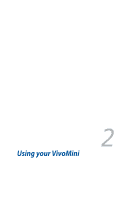Asus VivoMini UN65U UN65U Users ManualEnglish - Page 8
Features, Front panel
 |
View all Asus VivoMini UN65U manuals
Add to My Manuals
Save this manual to your list of manuals |
Page 8 highlights
Features Front panel Drive activity indicator This indicator lights up when your VivoMini is accessing the internal storage drive. Power button The power button allows you to turn the VivoMini on or off. You can also press the power button once to put your VivoMini to sleep mode. USB 3.0 ports The USB 3.0 (Universal Serial Bus 3.0) port provides a maximum of 2A output current, transfer rate of up to 5 Gbit/s, and is backward compatible to USB 2.0. The icon indicates this port's USB Charger+ feature which allows you to quick-charge mobile devices. 8 VivoMini UN Series
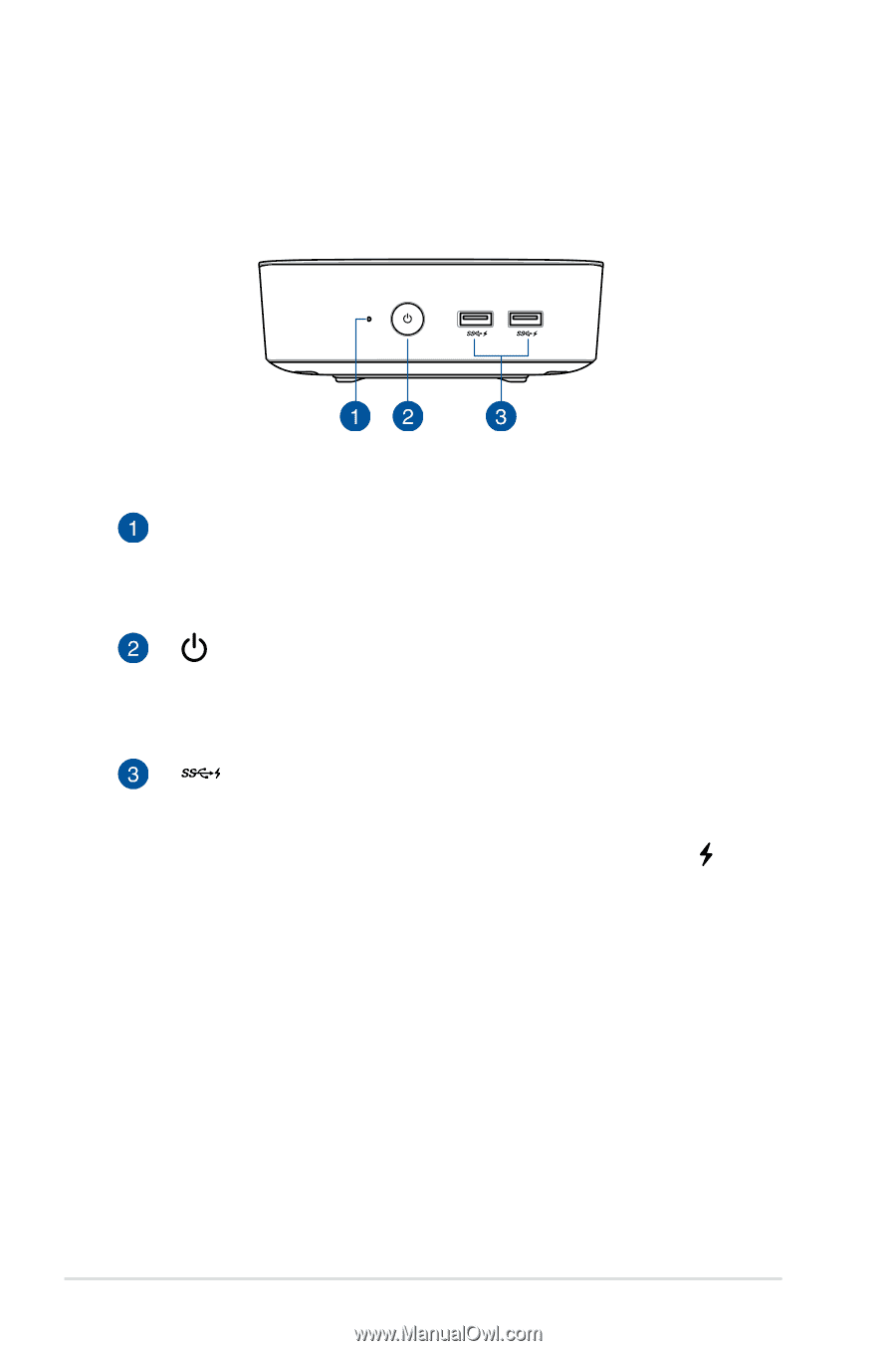
8
VivoMini UN Series
Features
Front panel
Drive activity indicator
This indicator lights up when your VivoMini is accessing the
internal storage drive.
Power button
The power button allows you to turn the VivoMini on or
off. You can also press the power button once to put your
VivoMini to sleep mode.
USB 3.0 ports
The USB 3.0 (Universal Serial Bus 3.0) port provides a
maximum of 2A output current, transfer rate of up to 5
Gbit/s, and is backward compatible to USB 2.0. The
icon
indicates this port’s USB Charger+ feature which allows you
to quick-charge mobile devices.